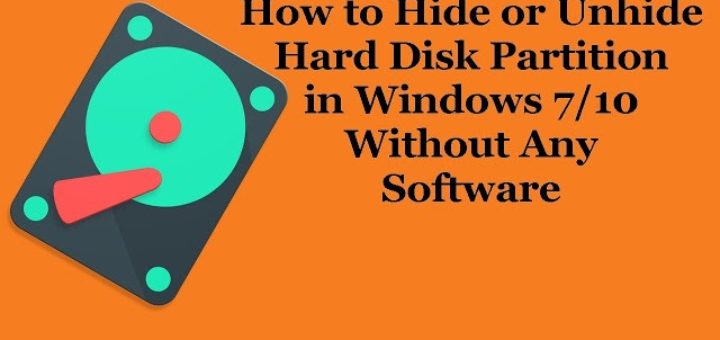In this tutorial, we will learn How to Change the Python Default Version in Ubuntu?
By default python on mostly Ubuntu, there is Python 2. We need to use Python 3 to run the python files with the latest version.
After research, I am come up with an easy solution to set Python3 as a default on the Ubuntu system.
Steps to Set Python3 as Default On Ubuntu
- Check python version on terminal –
python --version - Get root user privileges. On terminal type –
sudo su - Write down the root user password.
- Execute this command to switch to python 3.9.
update-alternatives --install /usr/bin/python python /usr/bin/python3 1 - Check Python version –
python --version - All Done! Now you can use “python” instead of “python3” for your latest Python3.x version on Ubuntu🤓