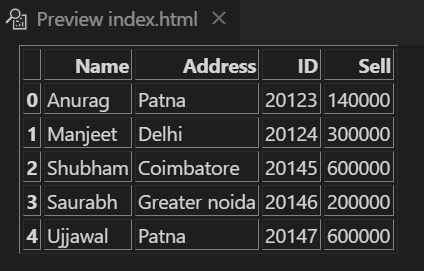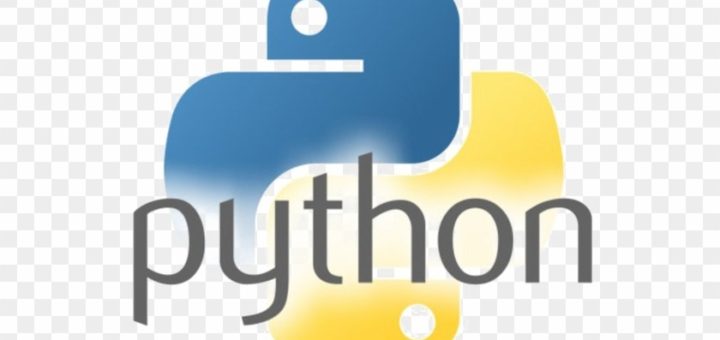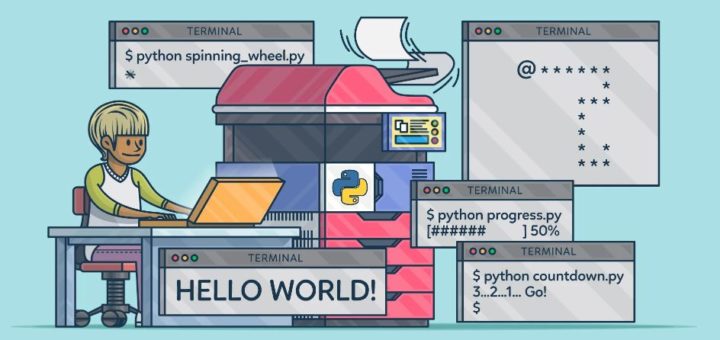In this article we will learn How to Render Pandas DataFrame as HTML Table?
Pandas in Python has the ability to convert Pandas DataFrame to a table in the HTML web page. pandas.DataFrame.to_html() method is used for render a Pandas DataFrame.
Syntax : DataFrame.to_html()
Return : Return the html format of a dataframe.
Let’s understand with examples:
First, Create a DataFrame:
# importing pandas as pd
import pandas as pd
from IPython.display import HTML
# creating the dataframe
df = pd.DataFrame({"Name": ['Anurag', 'Manjeet', 'Shubham',
'Saurabh', 'Ujjawal'],
"Address": ['Patna', 'Delhi', 'Coimbatore',
'Greater noida', 'Patna'],
"ID": [20123, 20124, 20145, 20146, 20147],
"Sell": [140000, 300000, 600000, 200000, 600000]})
print("Original DataFrame :")
display(df)
Convert Dataframe to Html Table:
result = df.to_html()
print(result)
Output:
<table border="1" class="dataframe">
<thead>
<tr style="text-align: right;">
<th></th>
<th>Name</th>
<th>Address</th>
<th>ID</th>
<th>Sell</th>
</tr>
</thead>
<tbody>
<tr>
<th>0</th>
<td>Anurag</td>
<td>Patna</td>
<td>20123</td>
<td>140000</td>
</tr>
<tr>
<th>1</th>
<td>Manjeet</td>
<td>Delhi</td>
<td>20124</td>
<td>300000</td>
</tr>
<tr>
<th>2</th>
<td>Shubham</td>
<td>Coimbatore</td>
<td>20145</td>
<td>600000</td>
</tr>
<tr>
<th>3</th>
<td>Saurabh</td>
<td>Greater noida</td>
<td>20146</td>
<td>200000</td>
</tr>
<tr>
<th>4</th>
<td>Ujjawal</td>
<td>Patna</td>
<td>20147</td>
<td>600000</td>
</tr>
</tbody>
</table>
Write a Script to Convert DataFrame into HTML File:
html = df.to_html()
# write html to file
text_file = open("index.html", "w")
text_file.write(html)
text_file.close()
Note: The HTML file will be created with HTML data in the current working directory.
Output:
Display HTML Data in the Form of a Table-Striped:
HTML(df.to_html(classes='table table-striped'))