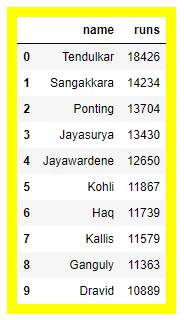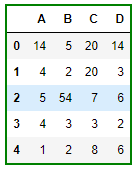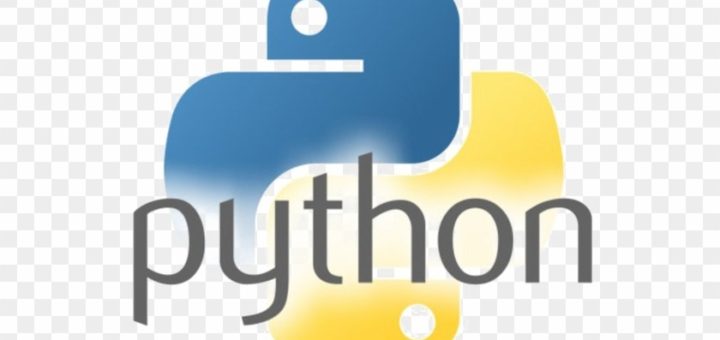Let us see How to Display the Pandas DataFrame in Table Style and Border Around the Table and Not Around the Rows. We will be using the set_table_styles() method of the Styler class in the Pandas module.
Syntax : set_table_styles(self, table_styles)
Parameters :
table_styles : List, each individual table_style should be a dictionary with selector and props keys.Returns : Styler
Example 1 :
# import the module
import pandas as pd
# create a DataFrame
ODI_runs = {'name': ['Tendulkar', 'Sangakkara', 'Ponting',
'Jayasurya', 'Jayawardene', 'Kohli',
'Haq', 'Kallis', 'Ganguly', 'Dravid'],
'runs': [18426, 14234, 13704, 13430, 12650,
11867, 11739, 11579, 11363, 10889]}
df = pd.DataFrame(ODI_runs)
# making a yellow border
df.style.set_table_styles([{'selector' : '',
'props' : [('border',
'10px solid yellow')]}])Output :

Example 2 :
# import the module
import pandas as pd
# create a DataFrame
df = pd.DataFrame({"A":[14, 4, 5, 4, 1],
"B":[5, 2, 54, 3, 2],
"C":[20, 20, 7, 3, 8],
"D":[14, 3, 6, 2, 6]})
# making a green border
df.style.set_table_styles([{'selector' : '',
'props' : [('border',
'2px solid green')]}])