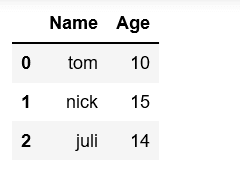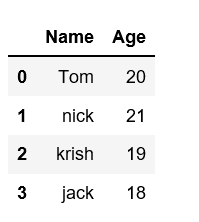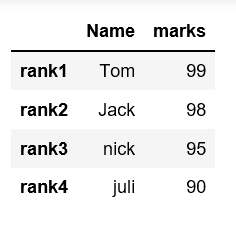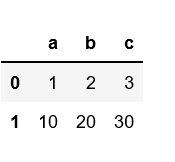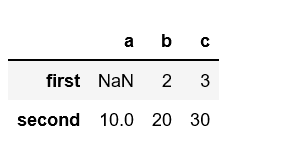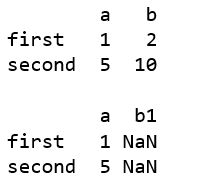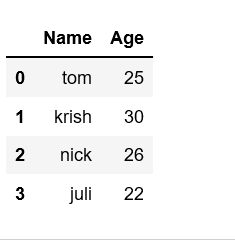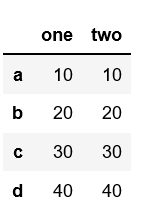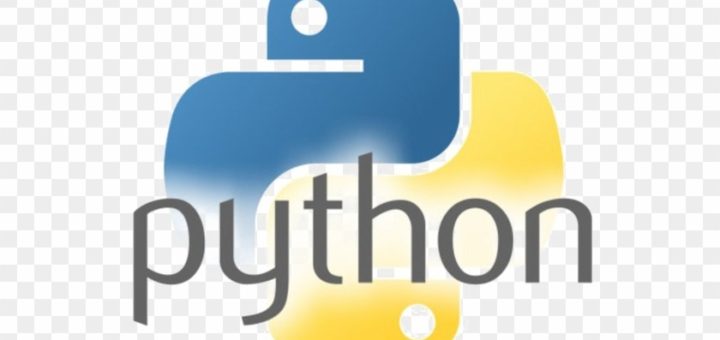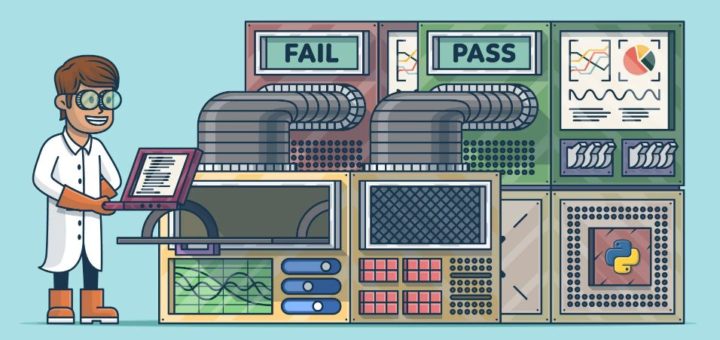Pandas DataFrame is a 2-dimensional labeled data structure with columns of potentially different types. It is generally the most commonly used pandas object.
Pandas DataFrame can be created in multiple ways. Let’s discuss different ways to create a DataFrame one by one.
Method #1: Creating Pandas DataFrame from lists of lists.
# Import pandas library
import pandas as pd
# initialize list of lists
data = [['tom', 10], ['nick', 15], ['juli', 14]]
# Create the pandas DataFrame
df = pd.DataFrame(data, columns = ['Name', 'Age'])
# print dataframe.
dfOutput:
Method #2: Creating DataFrame from dict of narray/lists
To create DataFrame from dict of narray/list, all the narray must be of same length. If index is passed then the length index should be equal to the length of arrays. If no index is passed, then by default, index will be range(n) where n is the array length.
# Python code demonstrate creating
# DataFrame from dict narray / lists
# By default addresses.
import pandas as pd
# initialise data of lists.
data = {'Name':['Tom', 'nick', 'krish', 'jack'],
'Age':[20, 21, 19, 18]}
# Create DataFrame
df = pd.DataFrame(data)
# Print the output.
dfOutput:
Method #3: Creates a indexes DataFrame using arrays.
# Python code demonstrate creating
# pandas DataFrame with indexed by
# DataFrame using arrays.
import pandas as pd
# initialise data of lists.
data = {'Name':['Tom', 'Jack', 'nick', 'juli'],
'marks':[99, 98, 95, 90]}
# Creates pandas DataFrame.
df = pd.DataFrame(data, index =['rank1',
'rank2',
'rank3',
'rank4'])
# print the data
dfOutput:
Method #4: Creating Dataframe from list of dicts
Pandas DataFrame can be created by passing lists of dictionaries as a input data. By default dictionary keys taken as columns.
# Python code demonstrate how to create
# Pandas DataFrame by lists of dicts.
import pandas as pd
# Initialise data to lists.
data = [{'a': 1, 'b': 2, 'c':3},
{'a':10, 'b': 20, 'c': 30}]
# Creates DataFrame.
df = pd.DataFrame(data)
# Print the data
dfOutput:
Another example to create pandas DataFrame by passing lists of dictionaries and row indexes.
# Python code demonstrate to create
# Pandas DataFrame by passing lists of
# Dictionaries and row indices.
import pandas as pd
# Intitialise data of lists
data = [{'b': 2, 'c':3}, {'a': 10, 'b': 20, 'c': 30}]
# Creates padas DataFrame by passing
# Lists of dictionaries and row index.
df = pd.DataFrame(data, index =['first', 'second'])
# Print the data
dfOutput:
Another example to create pandas DataFrame from lists of dictionaries with both row index as well as column index.
# Python code demonstrate to create a
# Pandas DataFrame with lists of
# dictionaries as well as
# row and column indexes.
import pandas as pd
# Intitialise lists data.
data = [{'a': 1, 'b': 2},
{'a': 5, 'b': 10, 'c': 20}]
# With two column indices, values same
# as dictionary keys
df1 = pd.DataFrame(data, index =['first',
'second'],
columns =['a', 'b'])
# With two column indices with
# one index with other name
df2 = pd.DataFrame(data, index =['first',
'second'],
columns =['a', 'b1'])
# print for first data frame
print (df1, "\n")
# Print for second DataFrame.
print (df2)Output:
Method #5: Creating DataFrame using zip() function.
Two lists can be merged by using list(zip()) function. Now, create the pandas DataFrame by calling pd.DataFrame() function.
Output:
# Python program to demonstrate creating
# pandas Datadaframe from lists using zip.
import pandas as pd
# List1
Name = ['tom', 'krish', 'nick', 'juli']
# List2
Age = [25, 30, 26, 22]
# get the list of tuples from two lists.
# and merge them by using zip().
list_of_tuples = list(zip(Name, Age))
# Assign data to tuples.
list_of_tuples
# Converting lists of tuples into
# pandas Dataframe.
df = pd.DataFrame(list_of_tuples,
columns = ['Name', 'Age'])
# Print data.
dfOutput:
Method #6: Creating DataFrame from Dicts of series.
To create DataFrame from Dicts of series, dictionary can be passed to form a DataFrame. The resultant index is the union of all the series of passed indexed.
# Python code demonstrate creating
# Pandas Dataframe from Dicts of series.
import pandas as pd
# Initialise data to Dicts of series.
d = {'one' : pd.Series([10, 20, 30, 40],
index =['a', 'b', 'c', 'd']),
'two' : pd.Series([10, 20, 30, 40],
index =['a', 'b', 'c', 'd'])}
# creates Dataframe.
df = pd.DataFrame(d)
# print the data.
dfOutput: