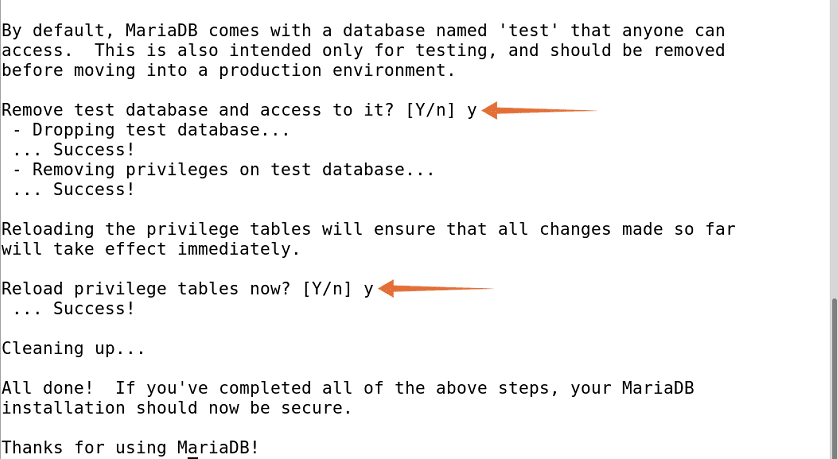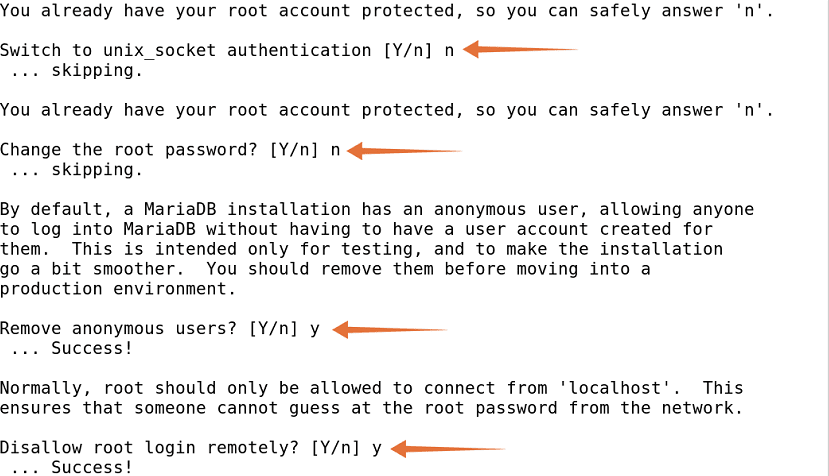MySQL is a well-liked free database management system and also a prominent component of the LAMP stack. MySQL has been replaced with MariaDB in Debian repositories, which is a decent alternative to MySQL and pretty much performs every operation that MySQL performs.
MySQL is currently not available for Debian 11 Bullseye, so MariaDB is a perfect choice. This article is focusing on how to install MariaDB, an alternative to MySQL on Debian 11.
Install MariaDB on Debian 11
The MariaDB packages are available under the official repositories. You can directly install it without adding an extra repo to your system. For this tutorial, we will install MariaDB on Debian 11 system via default repositories.
Firstly, update the packages list using:
sudo apt update Now, to install MariaDB, execute the below-mentioned command:
sudo apt install mariadb-server Configure MariaDB on Debian
To configure MariaDB properly we need to run a security script using the below-mentioned command:
sudo mysql_secure_installation After running the above command, you will be prompted with various options:
The options are self-explanatory, for the first two options choose “n” and for the next sequence of options press “y” for yes.
Create Privileges User with Authentication
For security purposes, MariaDB uses a unix_socket plugin to authenticate the root user. This may cause complications therefore, it is recommended to set a new user with password-based access. And to create a new user login to MariaDB using:
sudo mysql Now create a new user with a password in the MariaDB server.
CREATE USER 'admin'@'localhost' IDENTIFIED BY '_pa$$w0rd_'; Make sure to change admin with your username and _pas$$w0rd_ with a new secure password.
Next, grant permissions on all databases to a newly created account. Here the GRANT OPTION allow a user to create other users and assign them permissions.
GRANT ALL ON *.* TO 'admin'@'localhost' WITH GRANT OPTION; Apply the new changes, execute:
FLUSH PRIVILEGES; And to quit typing “exit”.
EXIT The SQL statements are case insensitive, So you can write them in any case.
Connect MariaDB Server
One can manage MariaDB service using the Systemd. To test the status of MariaDB use the following command:
sudo systemctl status mariadb If for some reasons MariaDB is not running then use the below-mentioned command to start it:
sudo systemctl start mariadb For one more check you can try to connect to the database using:
sudo mysqladmin version mysqladmin Ver 9.1 Distrib 10.5.11-MariaDB, for debian-linux-gnu on x86_64 Copyright (c) 2000, 2018, Oracle, MariaDB Corporation Ab and others. Server version 10.5.11-MariaDB-1 Protocol version 10 Connection Localhost via UNIX socket UNIX socket /run/mysqld/mysqld.sock Uptime: 3 hours 45 min 24 sec Threads: 1 Questions: 497 Slow queries: 0 Opens: 171 Open tables: 28 Queries per second avg: 0.036
Next, connect to the MySQL shell by using the credentials created in the above step.
mysql -u admin -p The output of the above command asks for the password; use the password you set in the above steps. On successful authentication, you will get the MariaDB shell as below:
Enter password: Welcome to the MariaDB monitor. Commands end with ; or \g. Your MariaDB connection id is 60 Server version: 10.5.11-MariaDB-1 Debian 11 Copyright (c) 2000, 2018, Oracle, MariaDB Corporation Ab and others. Type 'help;' or '\h' for help. Type '\c' to clear the current input statement. MariaDB [(none)]>
That’s it we learned how to install and configure MariaDB on Debian. We also created a separate user to manage the database with password access. Finally, we also discussed utilities to test the MariaDB status. Feel free to use comment box in case of any query 😎