Question #96
HOTSPOT –
You need to manage Azure by using Azure Cloud Shell.
Which Azure portal icon should you select? To answer, select the appropriate icon in the answer area.
Hot Area:
Correct Answer:
You can access Azure Cloud Shell in the Azure portal by clicking the icon.
Azure Cloud Shell is an interactive, authenticated, browser-accessible shell for managing Azure resources. It provides the flexibility of choosing the shell experience that best suits the way you work, either Bash or PowerShell.
Cloud Shell enables access to a browser-based command-line experience built with Azure management tasks in mind.
References:
https://docs.microsoft.com/en-us/azure/cloud-shell/overview?view=azure-cli-latest
Question #97
You have a virtual machine named VM1 that runs Windows Server 2016. VM1 is in the East US Azure region.
Which Azure service should you use from the Azure portal to view service failure notifications that can affect the availability of VM1?
- A. Azure Service Fabric
- B. Azure Monitor
- C. Azure virtual machines
- D. Azure Advisor
Correct Answer: C
In the Azure virtual machines page in the Azure portal, there is a named Maintenance Status. This column will display service issues that could affect your virtual machine. A service failure is rare but host server maintenance that could affect your virtual machines is more common.
Azure periodically updates its platform to improve the reliability, performance, and security of the host infrastructure for virtual machines. The purpose of these updates ranges from patching software components in the hosting environment to upgrading networking components or decommissioning hardware.
References:
https://docs.microsoft.com/en-us/azure/virtual-machines/maintenance-and-updates
Question #98
Note: This question is part of a series of questions that present the same scenario. Each question in the series contains a unique solution that might meet the stated goals. Some question sets might have more than one correct solution, while others might not have a correct solution.
After you answer a question in this section, you will NOT be able to return to it. As a result, these questions will not appear in the review screen.
An Azure administrator plans to run a PowerShell script that creates Azure resources.
You need to recommend which computer configuration to use to run the script.
Solution: Run the script from a computer that runs Linux and has the Azure CLI tools installed.
Does this meet the goal?
- A. Yes
- B. No
Correct Answer: B
A PowerShell script is a file that contains PowerShell cmdlets and code. A PowerShell script needs to be run in PowerShell.
PowerShell can now be installed on Linux. However, the question states that the computer has Azure CLI tools, not PowerShell installed. Therefore, this solution does not meet the goal.
References:
https://docs.microsoft.com/en-us/powershell/scripting/components/ise/how-to-write-and-run-scripts-in-the-windows-powershell-ise?view=powershell-6
Question #99
Note: This question is part of a series of questions that present the same scenario. Each question in the series contains a unique solution that might meet the stated goals. Some question sets might have more than one correct solution, while others might not have a correct solution.
After you answer a question in this section, you will NOT be able to return to it. As a result, these questions will not appear in the review screen.
An Azure administrator plans to run a PowerShell script that creates Azure resources.
You need to recommend which computer configuration to use to run the script.
Solution: Run the script from a computer that runs Chrome OS and uses Azure Cloud Shell.
Does this meet the goal?
- A. Yes
- B. No
Correct Answer: A
A PowerShell script is a file that contains PowerShell cmdlets and code. A PowerShell script needs to be run in PowerShell.
With the Azure Cloud Shell, you can run PowerShell cmdlets and scripts in a Web browser. You log in to the Azure Portal and select the Azure Cloud Shell option.
This will open a PowerShell session in the Web browser. The Azure Cloud Shell has the necessary Azure PowerShell module installed.
Note: to run a PowerShell script in the Azure Cloud Shell, you need to change to the directory where the PowerShell script is stored.
References:
https://docs.microsoft.com/en-us/azure/cloud-shell/quickstart-powershell
Question #100
HOTSPOT –
For each of the following statements, select Yes if the statement is true. Otherwise, select No.
NOTE: Each correct selection is worth one point.
Hot Area:
Correct Answer:
Box 1: Yes –
Azure Service Health consists of three components: Azure Status, Azure Service Heath and Azure Resource Health.
Azure service health provides a personalized view of the health of the Azure services and regions you’re using. This is the best place to look for service impacting communications about outages, planned maintenance activities, and other health advisories because the authenticated Azure Service Health experience knows which services and resources you currently use.
To view the health of all other services available in Azure, you would use the Azure Status component of Azure Service Health. Azure status informs you of service outages in Azure on the Azure Status page. The page is a global view of the health of all Azure services across all Azure regions.
Box 2: Yes –
The best way to use Service Health is to set up Service Health alerts to notify you via your preferred communication channels when service issues, planned maintenance, or other changes may affect the Azure services and regions you use.
Box 3: No –
You can use Resource Health to view the health of a virtual machine. However, you cannot use Resource Health to prevent a service failure affecting the virtual machine.
Azure resource health provides information about the health of your individual cloud resources such as a specific virtual machine instance.
References:
https://docs.microsoft.com/en-us/azure/service-health/overview
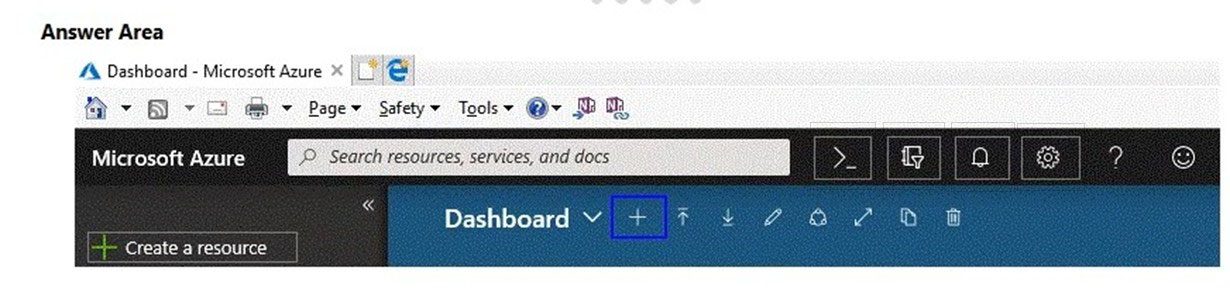
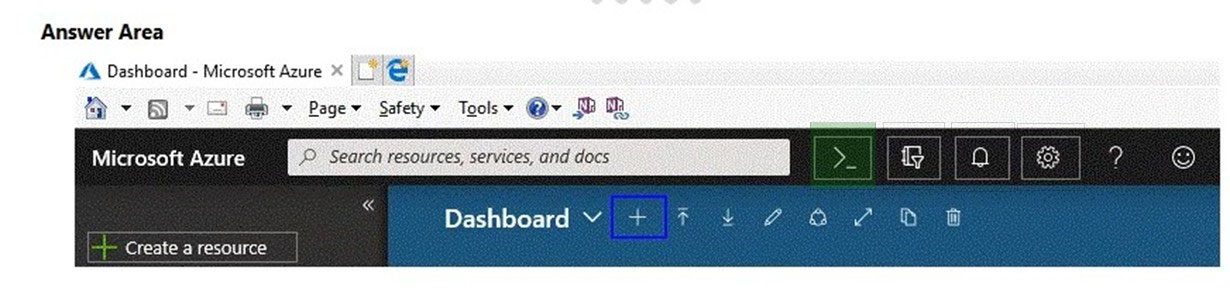
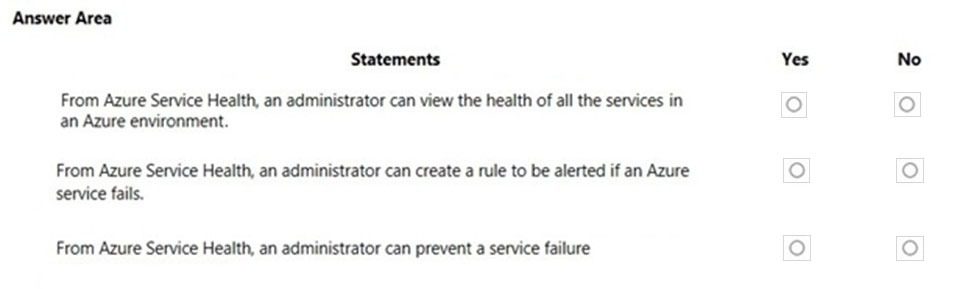
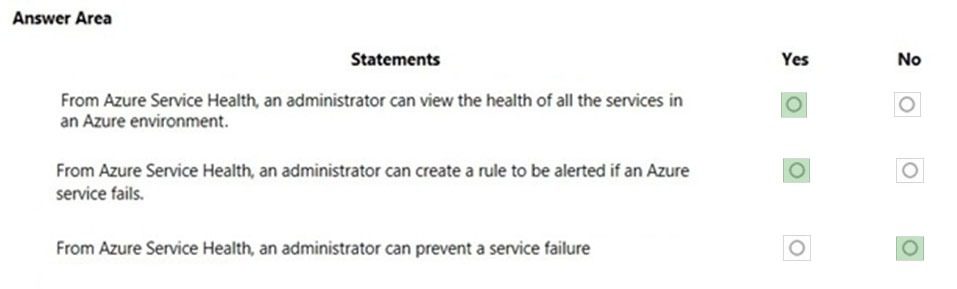




question 38, answer is B not A, these dumps are inaccurate…
Hi Jhon D,
Thanks for bringing this up, but let us highlight a few points here.
In Ques #38 Requirements are as below:
The web apps will use custom domains. [Supported by both Basic and Standard]
The web apps each require 10 GB of storage. [Supported by both Basic and Standard]
The web apps must each run in dedicated compute instances. [Basic can support only “Up to 3” and Standard can support “Up to 10“. Now in Question, It is clearly mentioned that “web apps must each run in dedicated compute instances” means one single dedicated instance is a must for 1 web app and since we have 10 web apps so we need at least 10 dedicated instances So you can’t go for Basic in this question]
Above facts can be checked at Azure official page here.
Feel free to use the comment section if we miss anything, we will try our best to provide the correct information 🙂
Thanks,
myTechMint
Simply saying that dumps are inaccurate without knowing the actual facts is not a good idea, @myTechMint explained so patiently and correctly. Thanks for providing these dumps for free, helped me to crack my exam easily without paying a cent.