Question #81
HOTSPOT –
For each of the following statements, select Yes if the statement is true. Otherwise, select No.
NOTE: Each correct selection is worth one point.
Hot Area:
Correct Answer:
Box 1: No –
A subscription can have multiple administrators, but there can only be one account administrator.
Box 2: Yes –
An Azure subscription is linked to a single account, the one that was used to create the subscription and is used for billing purposes. You can have more than one subscription.
Box 3: No –
A subscription can contain multiple resource groups but a resource group can only belong to one subscription. Resource groups can contain multiple resources.
Reference:
https://k21academy.com/microsoft-azure/az-900/az-900-azure-subscriptions/ https://azure.microsoft.com/en-us/blog/organizing-subscriptions-and-resource-groups-within-the-enterprise/
Question #82
This question requires that you evaluate the underlined text to determine if it is correct.
An Azure region contains one or more data centers that are connected by using a low-latency network.
Instructions: Review the underlined text. If it makes the statement correct, select ג€No change is neededג€. If the statement is incorrect, select the answer choice that makes the statement correct.
- A. No change is needed
- B. Is found in each country where Microsoft has a subsidiary office
- C. Can be found in every country in Europe and the Americas only
- D. Contains one or more data centers that are connected by using a high-latency network
Correct Answer: A
A region is a set of data centres deployed within a latency-defined perimeter and connected through a dedicated regional low-latency network.
Microsoft Azure currently has 55 regions worldwide.
Regions are divided into Availability Zones. Availability Zones are physically separate locations within an Azure region. Each Availability Zone is made up of one or more datacenters equipped with independent power, cooling, and networking.
References:
https://azure.microsoft.com/en-gb/global-infrastructure/regions/
Question #83
HOTSPOT –
For each of the following statements, select Yes if the statement is true. Otherwise, select No.
NOTE: Each correct selection is worth one point.
Hot Area:
Correct Answer:
Reference:
https://docs.microsoft.com/en-us/azure/active-directory/enterprise-users/groups-dynamic-membership https://petri.com/understanding-hybrid-azure-active-directory-join
Question #84
You plan to deploy several Azure virtual machines.
You need to ensure that the services running on the virtual machines remain available if a single data center fails.
What are two possible solutions? Each correct answer presents a complete solution.
- A. Deploy the virtual machines to two or more availability zones.
- B. Deploy the virtual machines to two or more resource groups.
- C. Deploy the virtual machines to a scale set.
- D. Deploy the virtual machines to two or more regions.
Correct Answer: AD
Reference:
https://docs.microsoft.com/en-us/azure/virtual-machine-scale-sets/availability https://docs.microsoft.com/en-us/azure/virtual-machines/windows/regions
Question #85
Note: This question is part of a series of questions that present the same scenario. Each question in the series contains a unique solution that might meet the stated goals. Some question sets might have more than one correct solution, while others might not have a correct solution.
After you answer a question in this section, you will NOT be able to return to it. As a result, these questions will not appear in the review screen.
You have an Azure subscription named Subscription1. You sign in to the Azure portal and create a resource group named RG1.
From Azure documentation, you have the following command that creates a virtual machine named VM1. az vm create –resource-group RG1 –name VM1 –image UbuntuLTS –generate-ssh-keys
You need to create VM1 in Subscription1 by using the command.
Solution: From the Azure portal, launch Azure Cloud Shell and select Bash. Run the command in Cloud Shell.
Does this meet the goal?
- A. Yes
- B. No
Correct Answer: A
The command can be run in the Azure Cloud Shell.
The Azure Cloud Shell is a free interactive shell. It has common Azure tools preinstalled and configured to use with your account.
To open the Cloud Shell, just select Try it from the upper right corner of a code block. You can also launch Cloud Shell in a separate browser tab by going to https://shell.azure.com/bash.
References:
https://docs.microsoft.com/en-us/azure/virtual-machines/linux/quick-create-cli
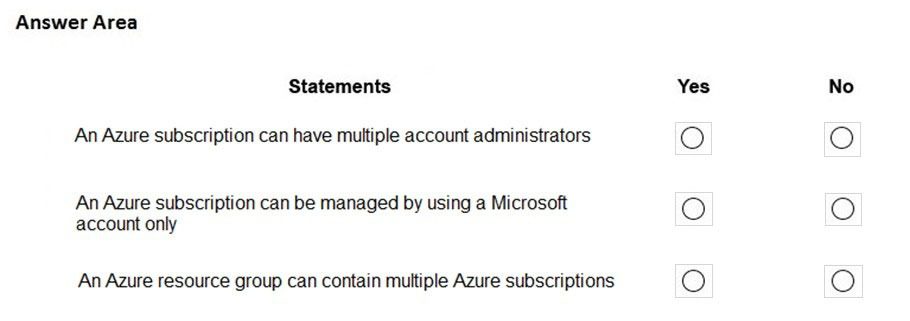
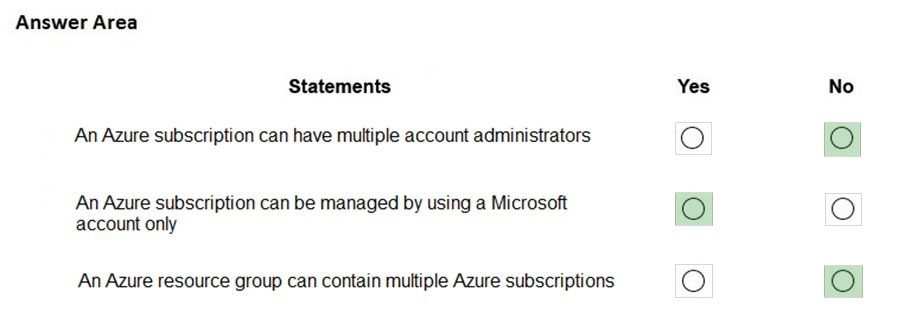
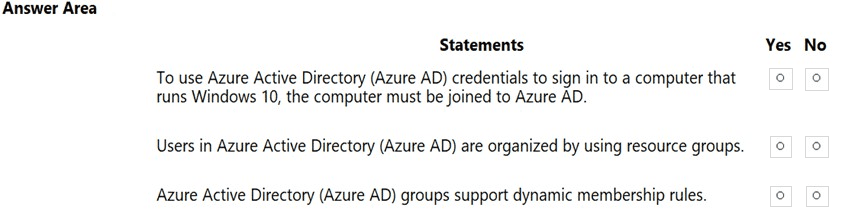
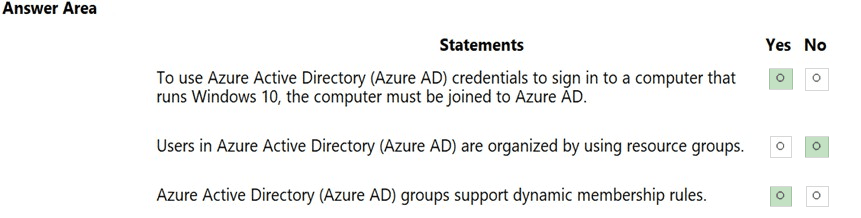




question 38, answer is B not A, these dumps are inaccurate…
Hi Jhon D,
Thanks for bringing this up, but let us highlight a few points here.
In Ques #38 Requirements are as below:
The web apps will use custom domains. [Supported by both Basic and Standard]
The web apps each require 10 GB of storage. [Supported by both Basic and Standard]
The web apps must each run in dedicated compute instances. [Basic can support only “Up to 3” and Standard can support “Up to 10“. Now in Question, It is clearly mentioned that “web apps must each run in dedicated compute instances” means one single dedicated instance is a must for 1 web app and since we have 10 web apps so we need at least 10 dedicated instances So you can’t go for Basic in this question]
Above facts can be checked at Azure official page here.
Feel free to use the comment section if we miss anything, we will try our best to provide the correct information 🙂
Thanks,
myTechMint
Simply saying that dumps are inaccurate without knowing the actual facts is not a good idea, @myTechMint explained so patiently and correctly. Thanks for providing these dumps for free, helped me to crack my exam easily without paying a cent.