Question #66
Your company plans to migrate all its network resources to Azure.
You need to start the planning process by exploring Azure.
What should you create first?
- A. a subscription
- B. a resource group
- C. a virtual network
- D. a management group
Correct Answer: A
The first thing you create in Azure is a subscription. You can think of an Azure subscription as an ג€˜Azure accountג€™. You get billed per subscription.
A subscription is an agreement with Microsoft to use one or more Microsoft cloud platforms or services, for which charges accrue based on either a per-user license fee or on cloud-based resource consumption.
Microsoft’s Software as a Service (SaaS)-based cloud offerings (Office 365, Intune/EMS, and Dynamics 365) charge per-user license fees.
Microsoft’s Platform as a Service (PaaS) and Infrastructure as a Service (IaaS) cloud offerings (Azure) charge based on cloud resource consumption.
You can also use a trial subscription, but the subscription expires after a specific amount of time or consumption charges. You can convert a trial subscription to a paid subscription.
Organizations can have multiple subscriptions for Microsoft’s cloud offerings.
References:
https://docs.microsoft.com/en-us/office365/enterprise/subscriptions-licenses-accounts-and-tenants-for-microsoft-cloud-offerings
Question #67
HOTSPOT –
For each of the following statements, select Yes if the statement is true. Otherwise, select No.
NOTE: Each correct selection is worth one point.
Hot Area:
Correct Answer:
Box 1: No –
Azure resources deployed to a single resource group can be located in different regions. The resource group only contains metadata about the resources it contains.
When creating a resource group, you need to provide a location for that resource group. You may be wondering, “Why does a resource group need a location?
And, if the resources can have different locations than the resource group, why does the resource group location matter at all?” The resource group stores metadata about the resources. When you specify a location for the resource group, you’re specifying where that metadata is stored. For compliance reasons, you may need to ensure that your data is stored in a particular region.
Box 2: No –
Tags for Resources are not inherited by default from their Resource Group
Box 3: Yes –
A resource group can be used to scope access control for administrative actions. By default, permissions set at the resource level are inherited by the resources in the resource group.
Reference:
https://docs.microsoft.com/en-us/azure/azure-resource-manager/resource-group-overview
Question #68
HOTSPOT –
To complete the sentence, select the appropriate option in the answer area.
Hot Area:
Correct Answer:
Azure storage offers different access tiers: hot, cool and archive.
The archive access tier has the lowest storage cost. But it has higher data retrieval costs compared to the hot and cool tiers. Data in the archive tier can take several hours to retrieve.
While a blob is in archive storage, the blob data is offline and can’t be read, overwritten, or modified. To read or download a blob in archive, you must first rehydrate it to an online tier.
Example usage scenarios for the archive access tier include:
✑ Long-term backup, secondary backup, and archival datasets
✑ Original (raw) data that must be preserved, even after it has been processed into final usable form.
✑ Compliance and archival data that needs to be stored for a long time and is hardly ever accessed.
Reference:
https://docs.microsoft.com/en-us/azure/storage/blobs/storage-blob-storage-tiers?tabs=azure-portal#archive-access-tier
Question #69
HOTSPOT –
You plan to deploy a critical line-of-business application to Azure.
The application will run on an Azure virtual machine.
You need to recommend a deployment solution for the application. The solution must provide a guaranteed availability of 99.99 percent.
What is the minimum number of virtual machines and the minimum number of availability zones you should recommend for the deployment? To answer, select the appropriate options in the answer area.
NOTE: Each correct selection is worth one point.
Hot Area:
Correct Answer:
You need a minimum of two virtual machines with each one located in a different availability zone.
Availability Zones is a high-availability offering that protects your applications and data from datacenter failures. Availability Zones are unique physical locations within an Azure region. Each zone is made up of one or more datacenters equipped with independent power, cooling, and networking. To ensure resiliency, thereג€™s a minimum of three separate zones in all enabled regions. The physical separation of Availability Zones within a region protects applications and data from datacenter failures. Zone-redundant services replicate your applications and data across Availability Zones to protect from single-points-of-failure. With Availability
Zones, Azure offers industry best 99.99% VM uptime SLA.
References:
https://docs.microsoft.com/en-us/azure/availability-zones/az-overview
Question #70
Which Azure service should you use to collect events from multiple resources into a centralized repository?
- A. Azure Event Hubs
- B. Azure Analysis Services
- C. Azure Monitor
- D. Azure Stream Analytics
Correct Answer: A
Azure Event Hubs is a big data streaming platform and event ingestion service. It can receive and process millions of events per second. Data sent to an event hub can be transformed and stored by using any real-time analytics provider or batching/storage adapters.
Azure Event Hubs can be used to ingest, buffer, store, and process your stream in real time to get actionable insights. Event Hubs uses a partitioned consumer model, enabling multiple applications to process the stream concurrently and letting you control the speed of processing.
Azure Event Hubs can be used to capture your data in near-real time in an Azure Blob storage or Azure Data Lake Storageג€‰for long-term retention or micro-batch processing.
Reference:
https://docs.microsoft.com/en-us/azure/event-hubs/event-hubs-about
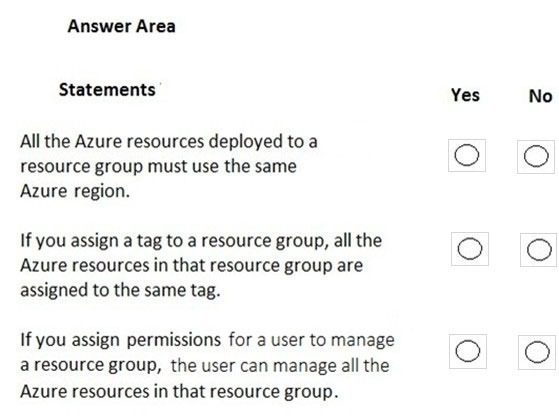
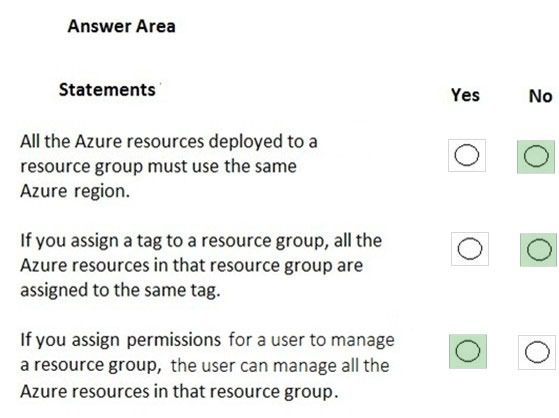
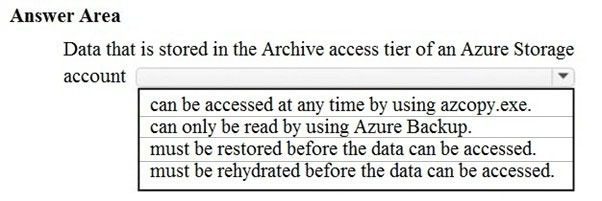
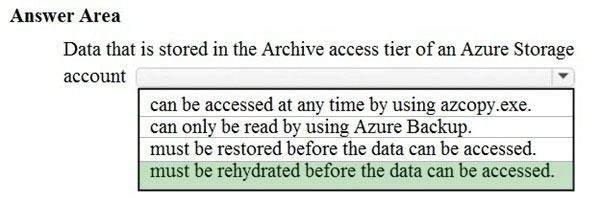
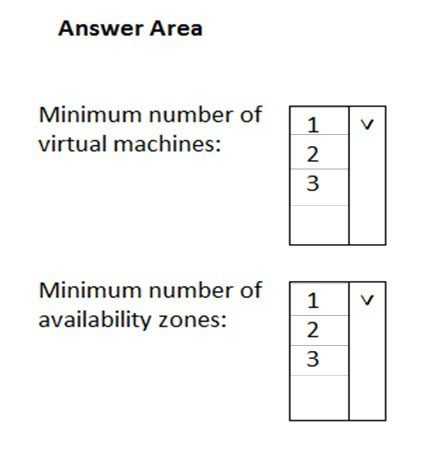
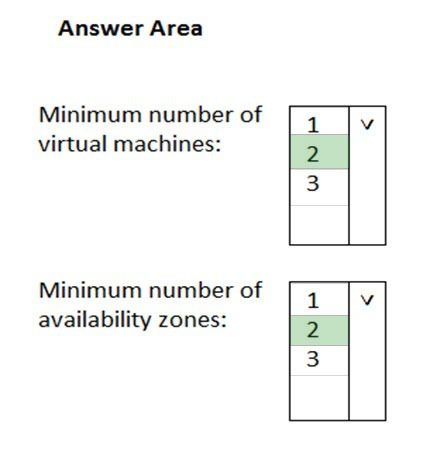




question 38, answer is B not A, these dumps are inaccurate…
Hi Jhon D,
Thanks for bringing this up, but let us highlight a few points here.
In Ques #38 Requirements are as below:
The web apps will use custom domains. [Supported by both Basic and Standard]
The web apps each require 10 GB of storage. [Supported by both Basic and Standard]
The web apps must each run in dedicated compute instances. [Basic can support only “Up to 3” and Standard can support “Up to 10“. Now in Question, It is clearly mentioned that “web apps must each run in dedicated compute instances” means one single dedicated instance is a must for 1 web app and since we have 10 web apps so we need at least 10 dedicated instances So you can’t go for Basic in this question]
Above facts can be checked at Azure official page here.
Feel free to use the comment section if we miss anything, we will try our best to provide the correct information 🙂
Thanks,
myTechMint
Simply saying that dumps are inaccurate without knowing the actual facts is not a good idea, @myTechMint explained so patiently and correctly. Thanks for providing these dumps for free, helped me to crack my exam easily without paying a cent.