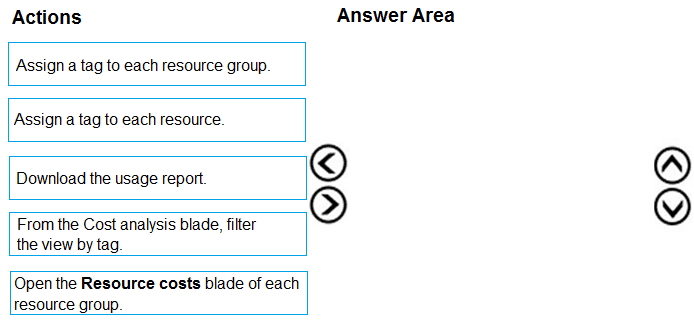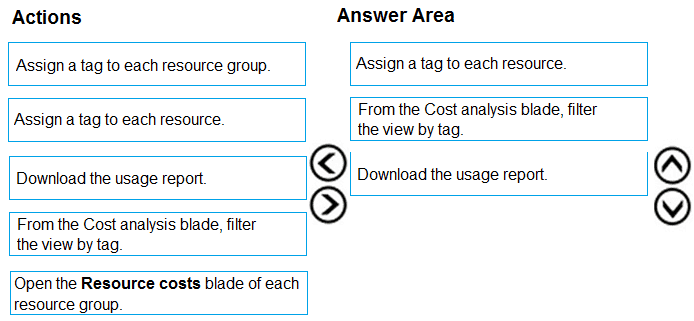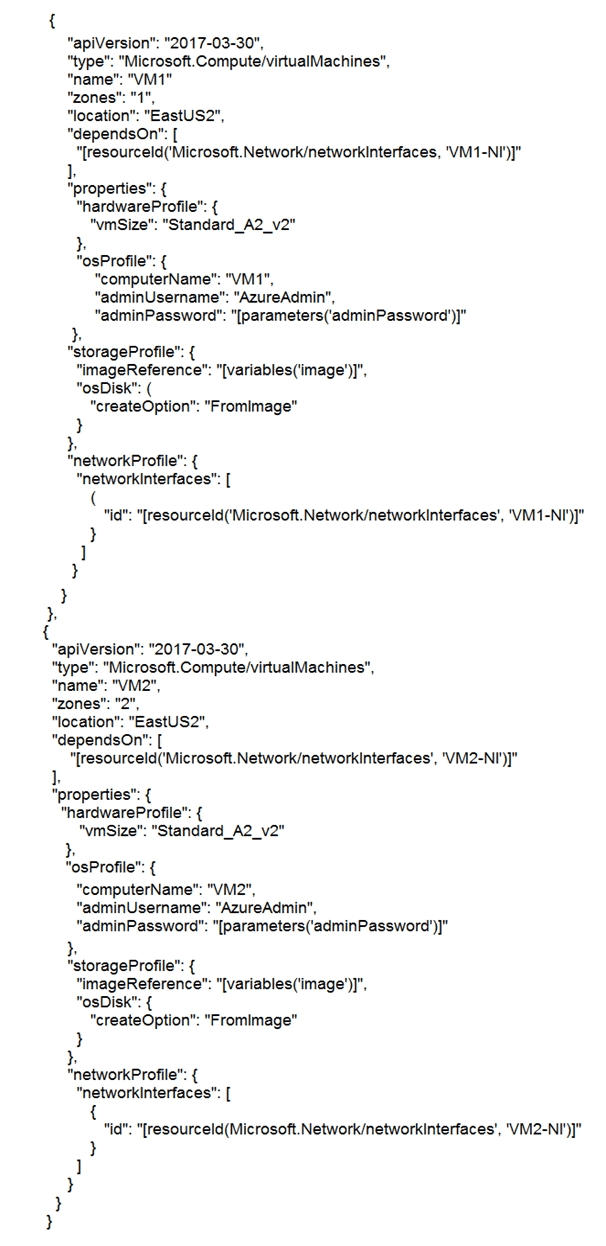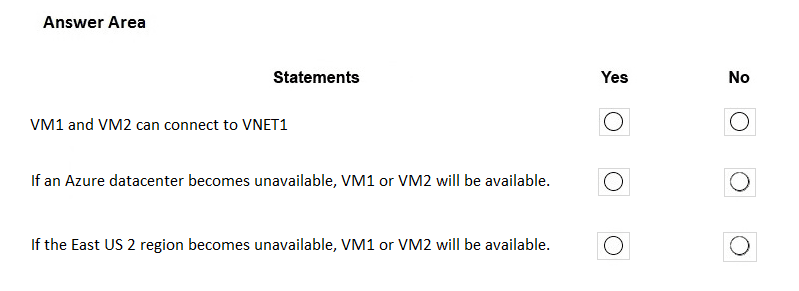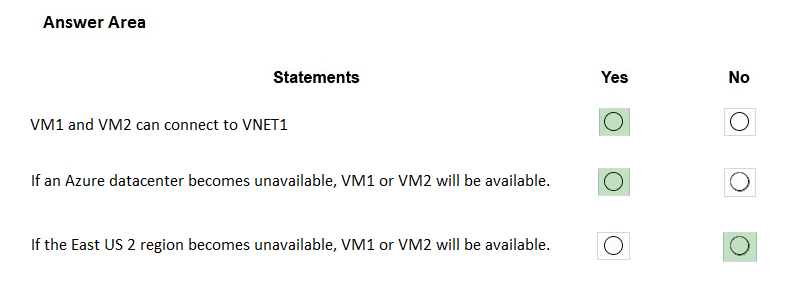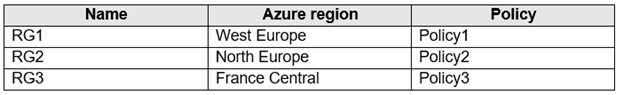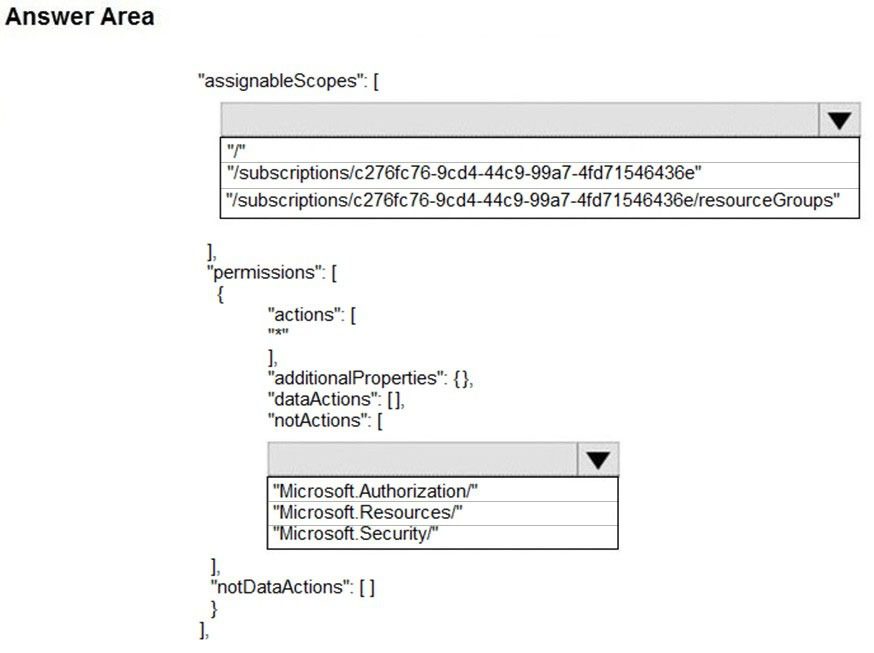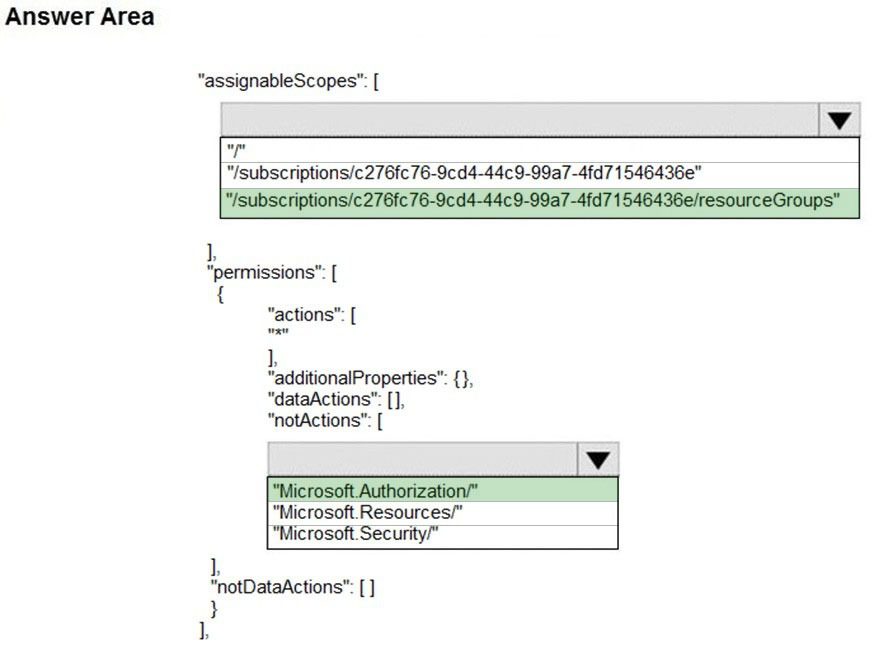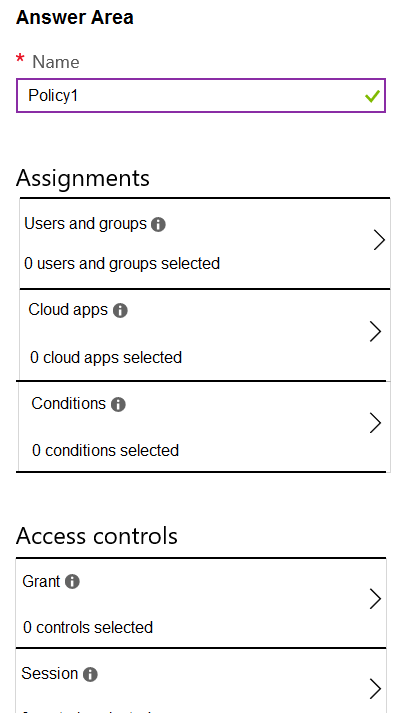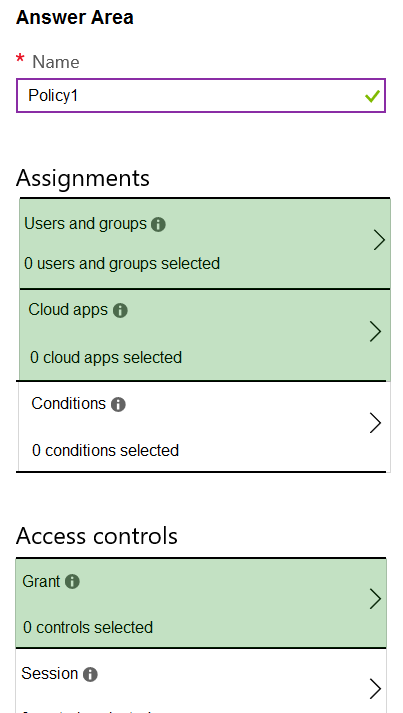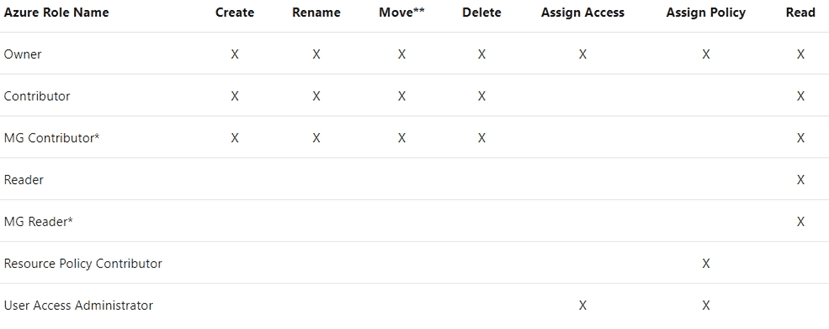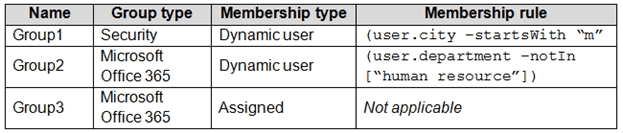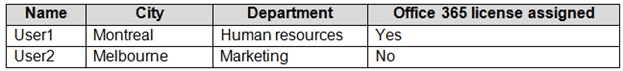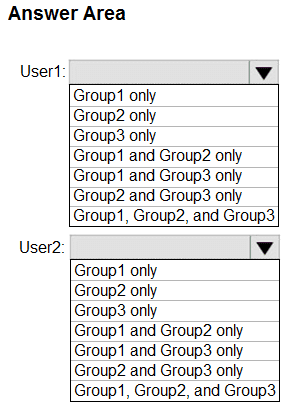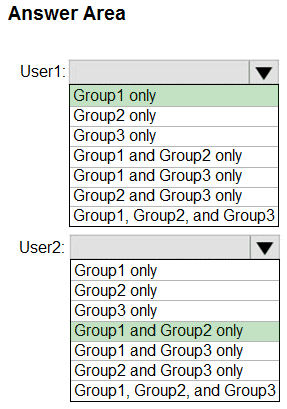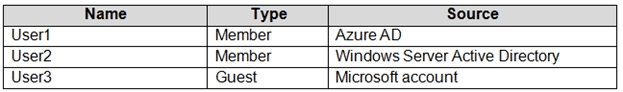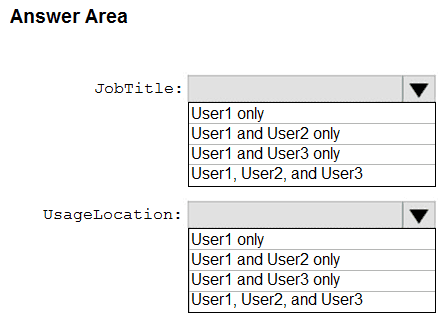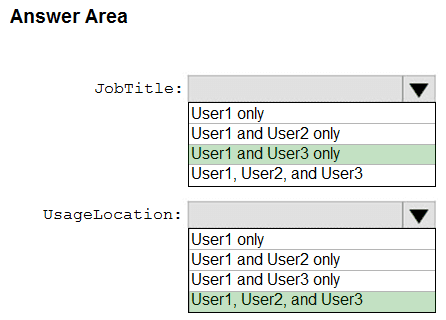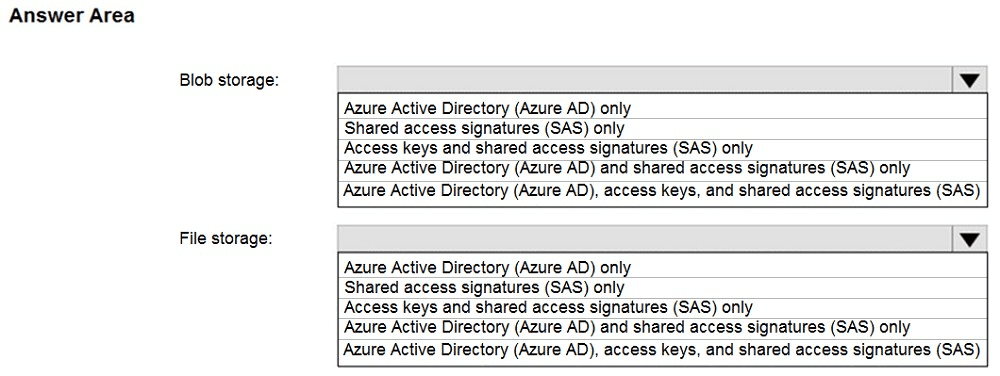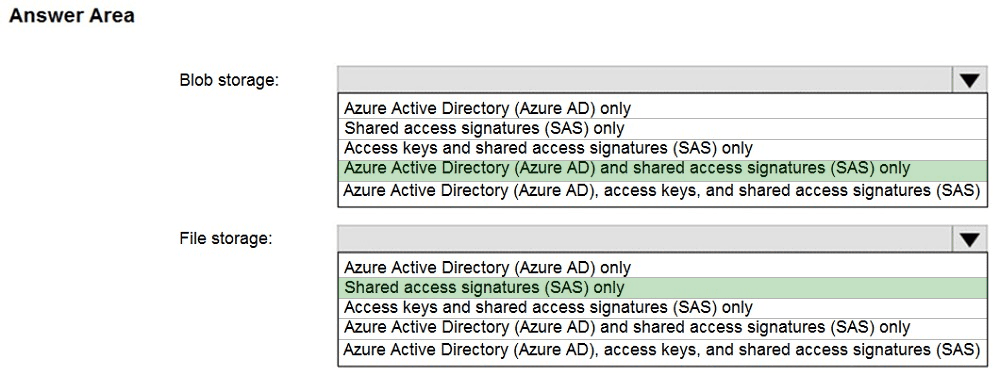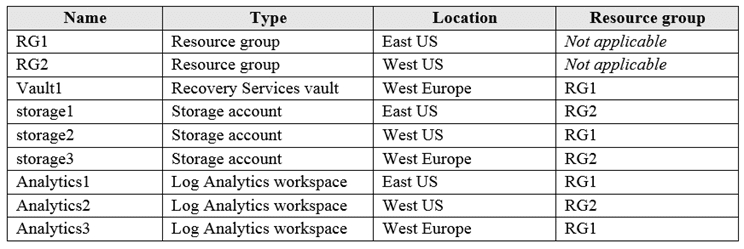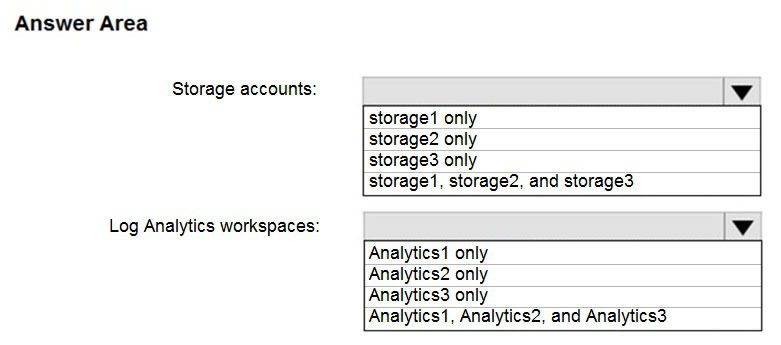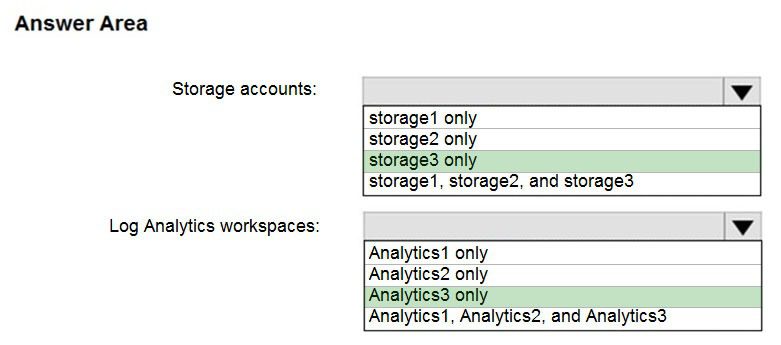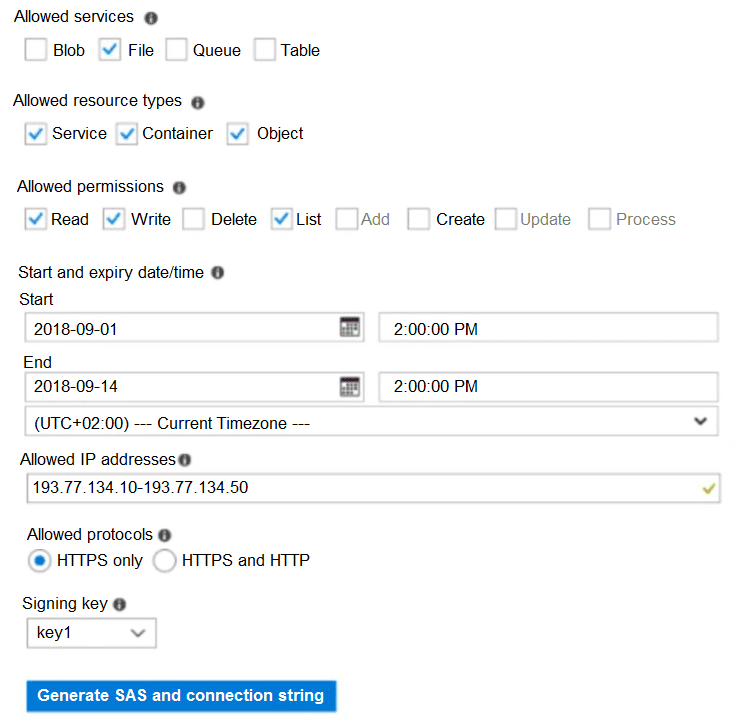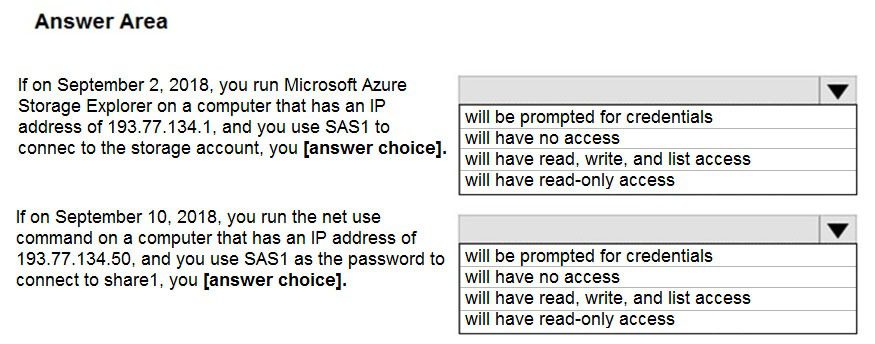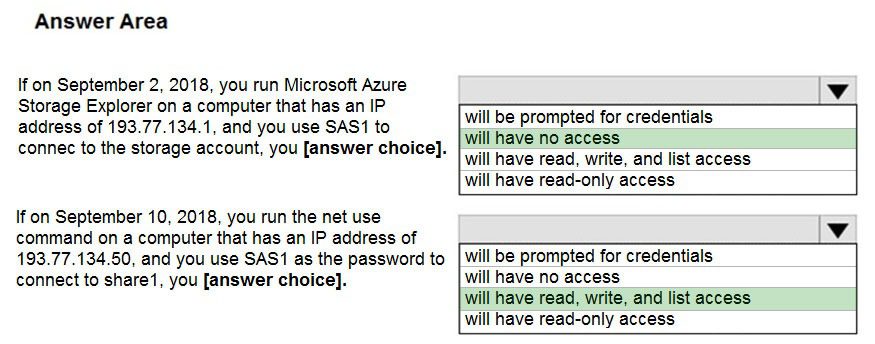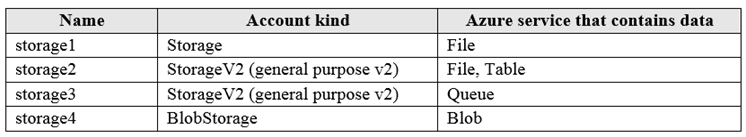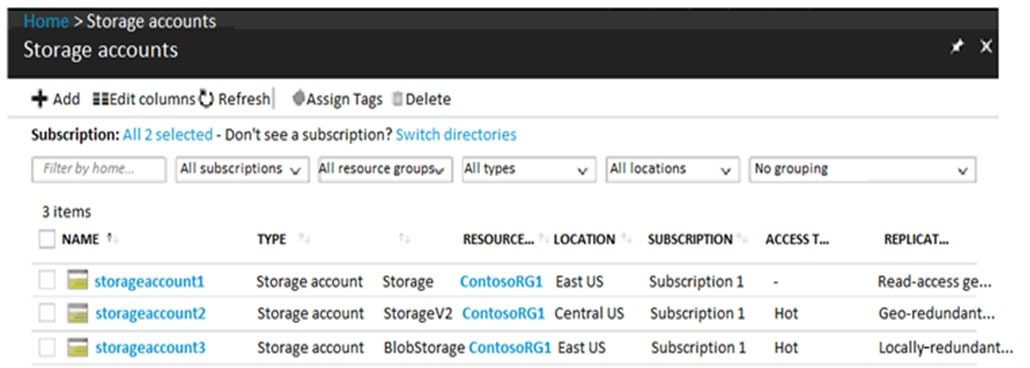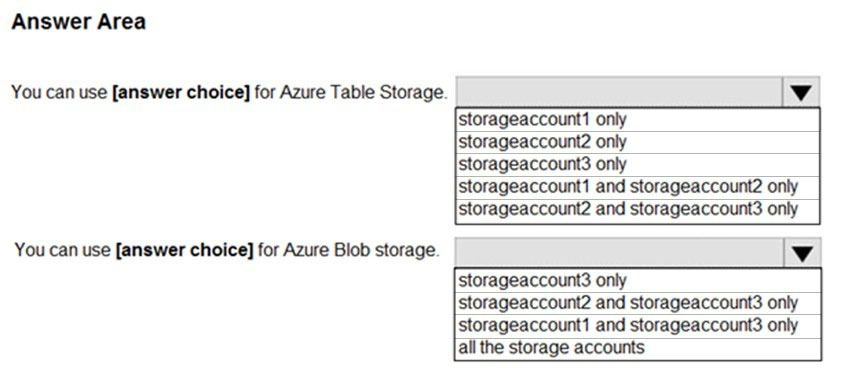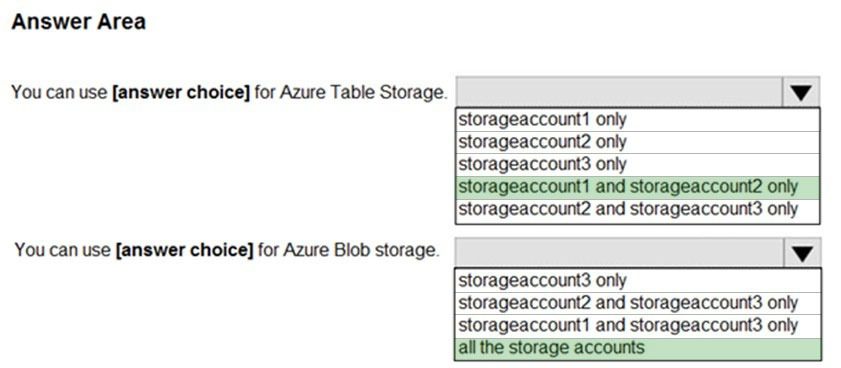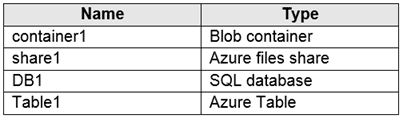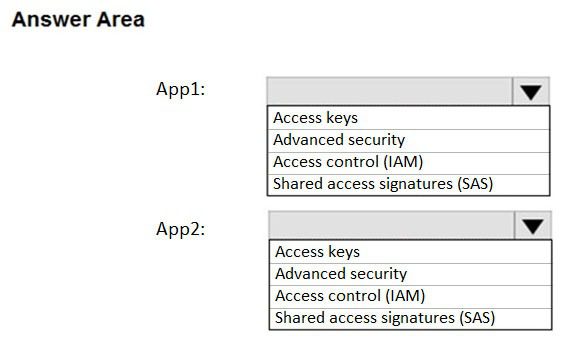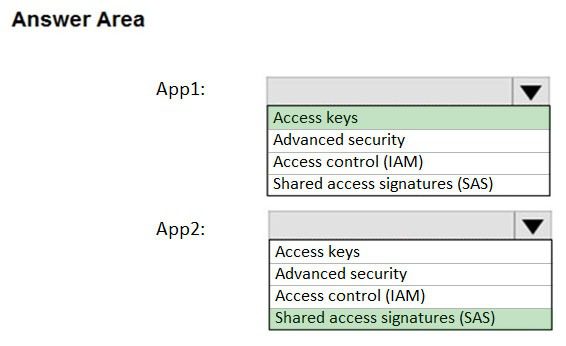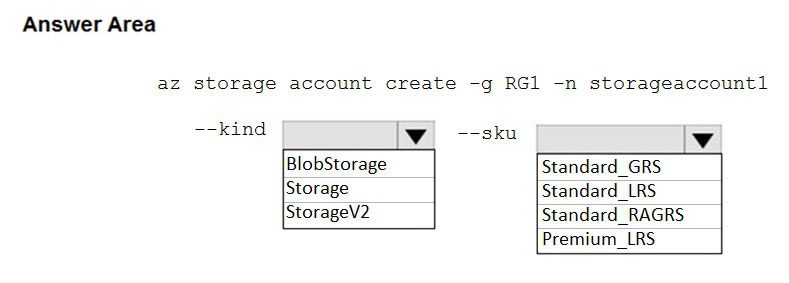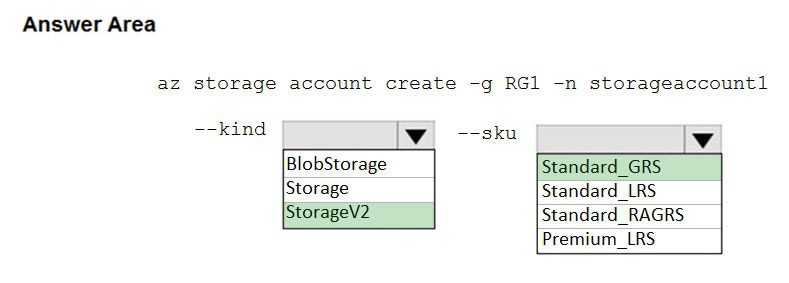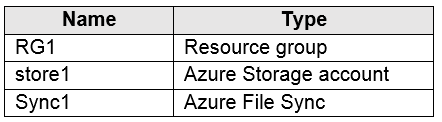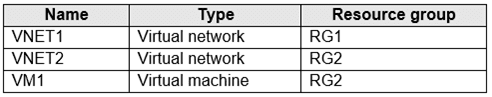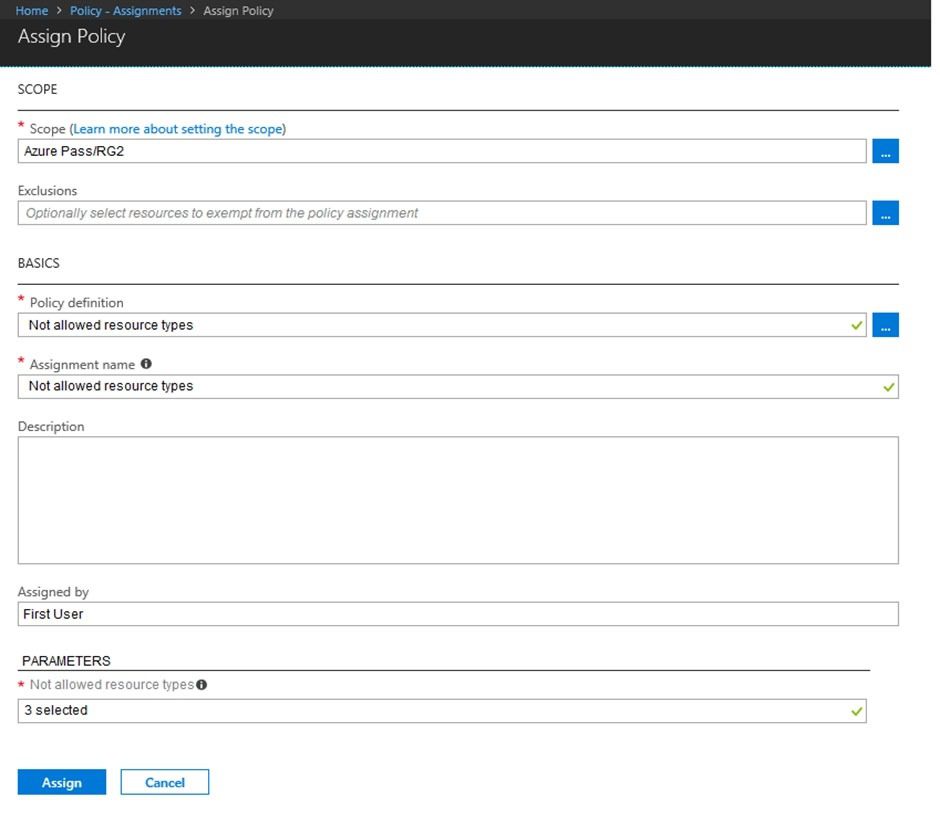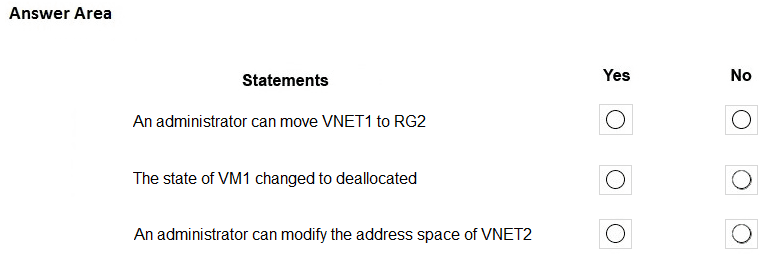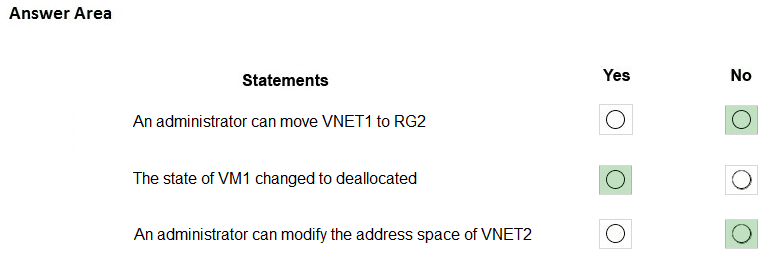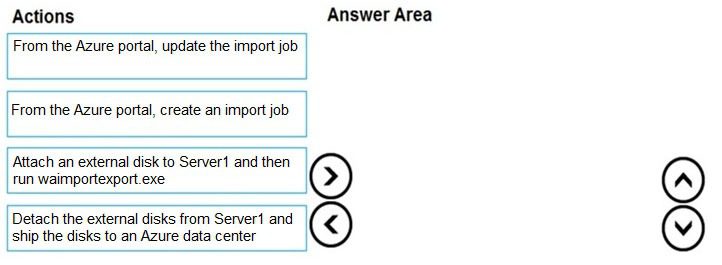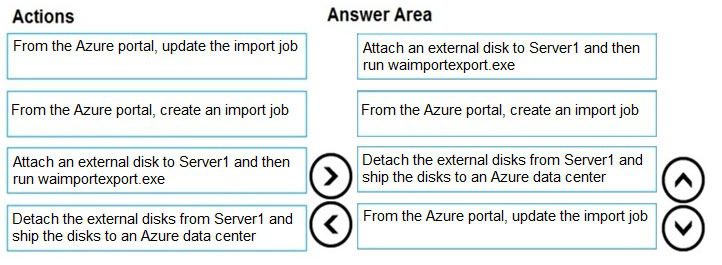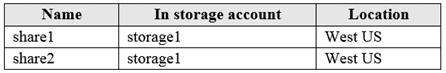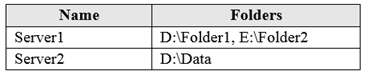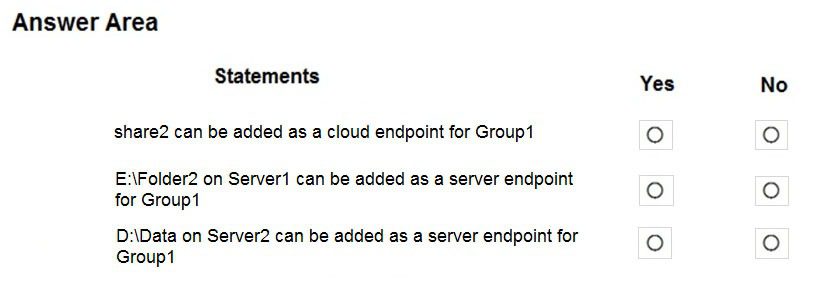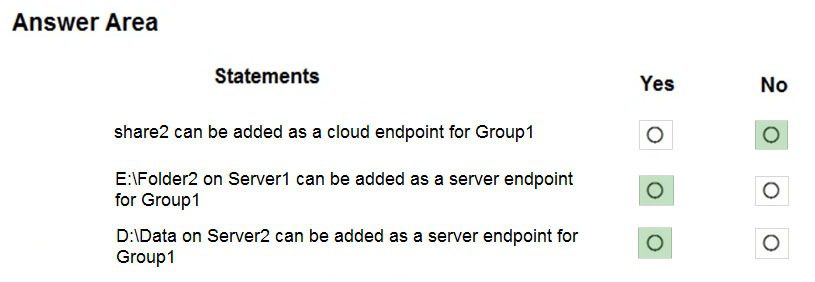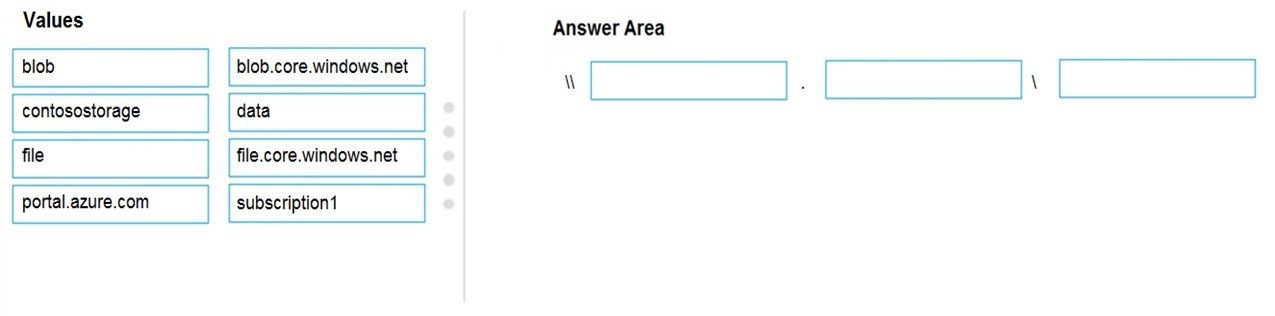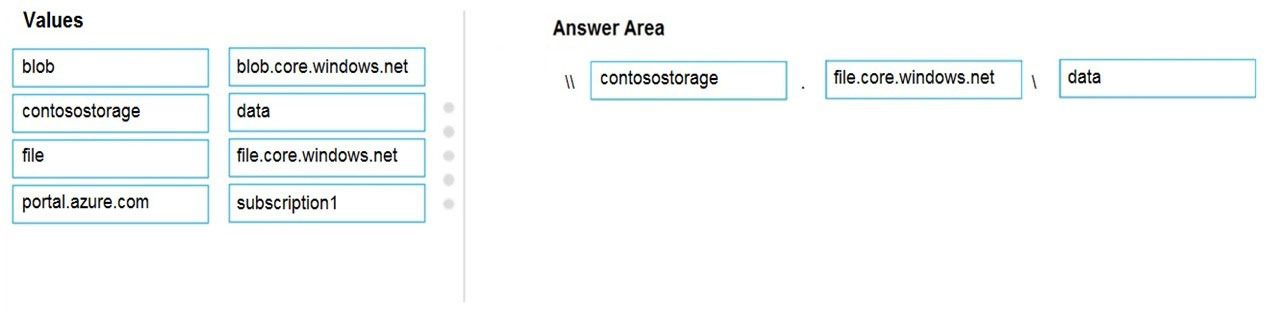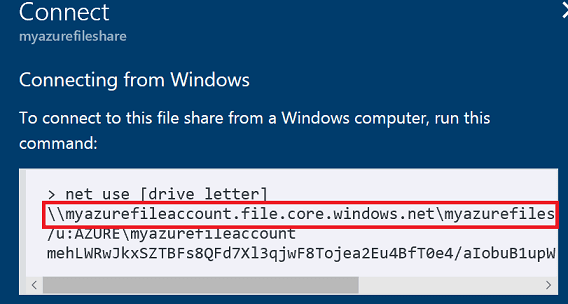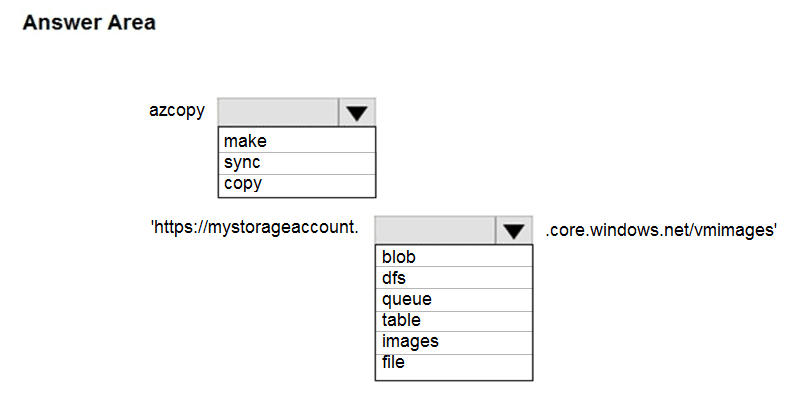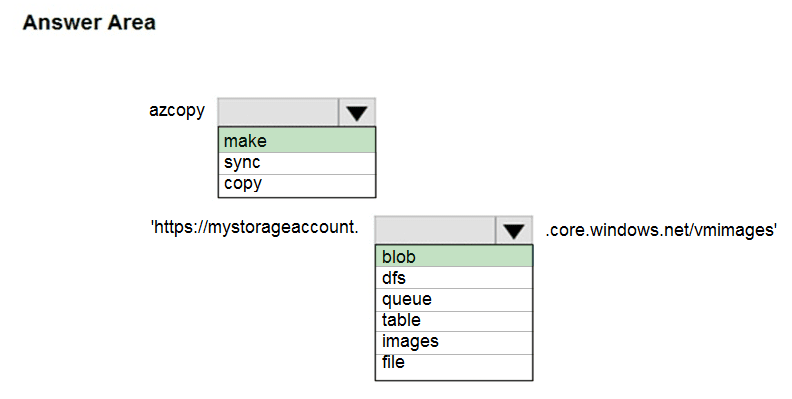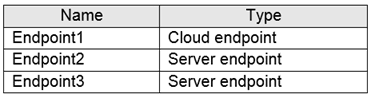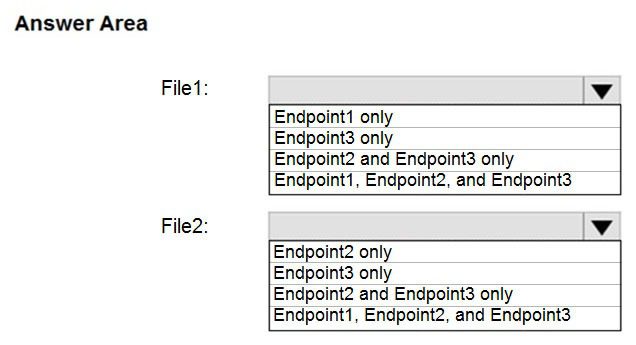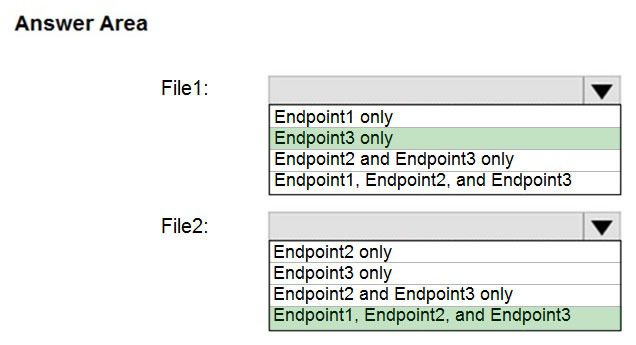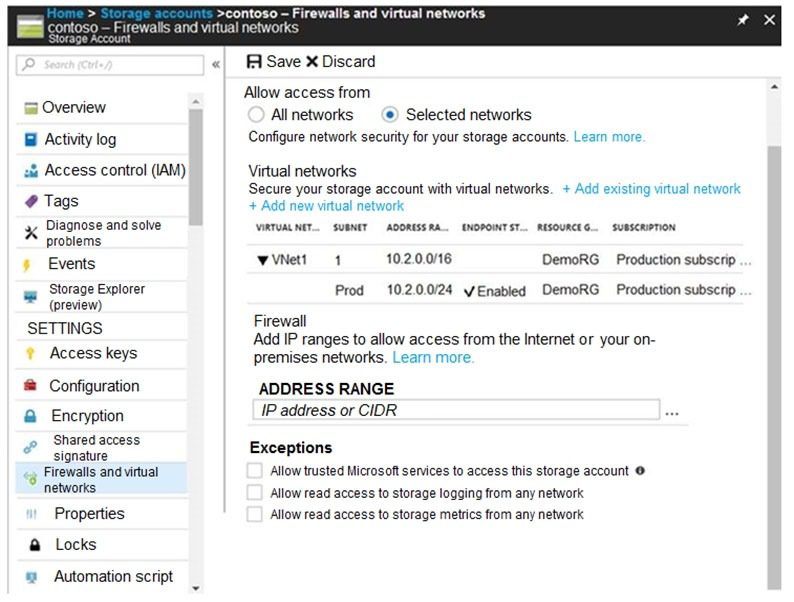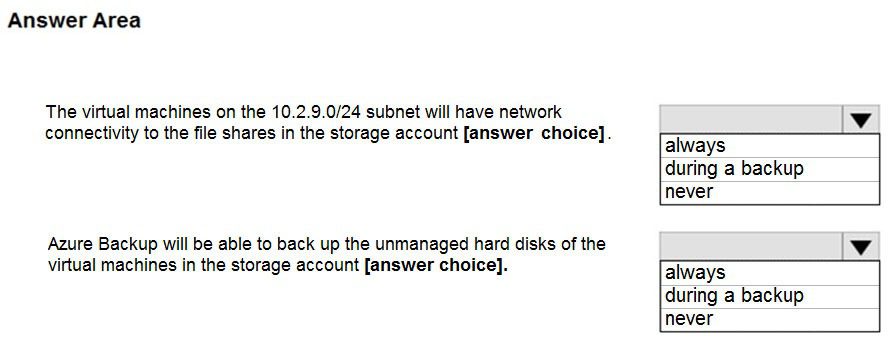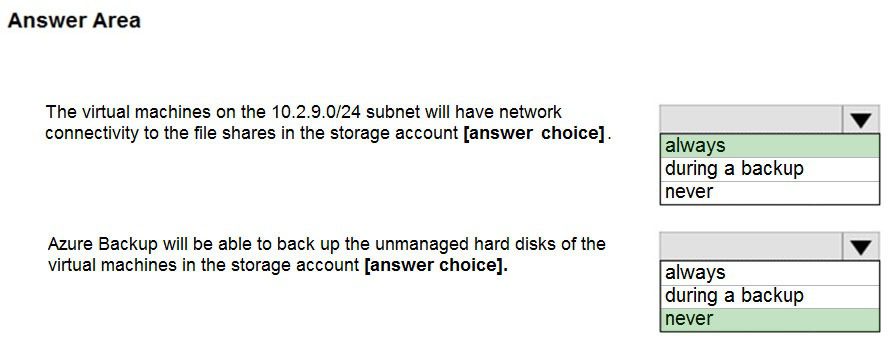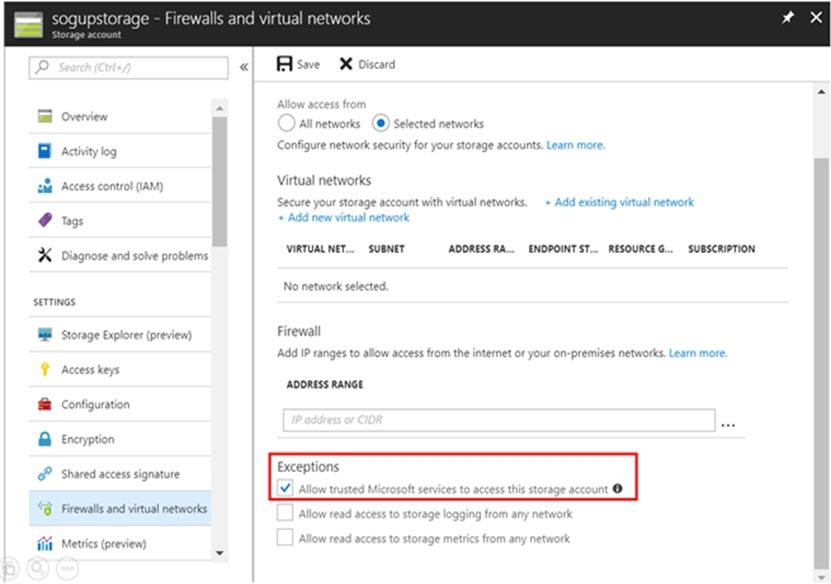Question #21
Note: This question is part of a series of questions that present the same scenario. Each question in the series contains a unique solution that might meet the stated goals. Some question sets might have more than one correct solution, while others might not have a correct solution.
After you answer a question in this section, you will NOT be able to return to it. As a result, these questions will not appear in the review screen.
You have an Azure Directory (Azure AD) tenant named Adatum and an Azure Subscription named Subscription1. Adatum contains a group named Developers.
Subscription1 contains a resource group named Dev.
You need to provide the Developers group with the ability to create Azure logic apps in the Dev resource group.
Solution: On Subscription1, you assign the DevTest Labs User role to the Developers group.
Does this meet the goal?
- A. Yes
- B. No
Correct Answer: B
DevTest Labs User role only lets you connect, start, restart, and shutdown virtual machines in your Azure DevTest Labs.
The Logic App Contributor role lets you manage logic app, but not access to them. It provides access to view, edit, and update a logic app.
Reference:
https://docs.microsoft.com/en-us/azure/role-based-access-control/built-in-roles https://docs.microsoft.com/en-us/azure/logic-apps/logic-apps-securing-a-logic-app
Question #22
Note: This question is part of a series of questions that present the same scenario. Each question in the series contains a unique solution that might meet the stated goals. Some question sets might have more than one correct solution, while others might not have a correct solution.
After you answer a question in this section, you will NOT be able to return to it. As a result, these questions will not appear in the review screen.
You have an Azure Directory (Azure AD) tenant named Adatum and an Azure Subscription named Subscription1. Adatum contains a group named Developers.
Subscription1 contains a resource group named Dev.
You need to provide the Developers group with the ability to create Azure logic apps in the Dev resource group.
Solution: On Subscription1, you assign the Logic App Operator role to the Developers group.
Does this meet the goal?
- A. Yes
- B. No
Correct Answer: B
You would need the Logic App Contributor role.
Reference:
https://docs.microsoft.com/en-us/azure/role-based-access-control/built-in-roles https://docs.microsoft.com/en-us/azure/logic-apps/logic-apps-securing-a-logic-app
Question #23
Note: This question is part of a series of questions that present the same scenario. Each question in the series contains a unique solution that might meet the stated goals. Some question sets might have more than one correct solution, while others might not have a correct solution.
After you answer a question in this section, you will NOT be able to return to it. As a result, these questions will not appear in the review screen.
You have an Azure Directory (Azure AD) tenant named Adatum and an Azure Subscription named Subscription1. Adatum contains a group named Developers.
Subscription1 contains a resource group named Dev.
You need to provide the Developers group with the ability to create Azure logic apps in the Dev resource group.
Solution: On Dev, you assign the Contributor role to the Developers group.
Does this meet the goal?
- A. Yes
- B. No
Correct Answer: A
The Contributor role can manage all resources (and add resources) in a Resource Group.
Question #24
DRAG DROP –
You have an Azure subscription that is used by four departments in your company. The subscription contains 10 resource groups. Each department uses resources in several resource groups.
You need to send a report to the finance department. The report must detail the costs for each department.
Which three actions should you perform in sequence? To answer, move the appropriate actions from the list of actions to the answer area and arrange them in the correct order.
Select and Place:
Correct Answer:
Box 1: Assign a tag to each resource.
You apply tags to your Azure resources giving metadata to logically organize them into a taxonomy. After you apply tags, you can retrieve all the resources in your subscription with that tag name and value. Each resource or resource group can have a maximum of 15 tag name/value pairs. Tags applied to the resource group are not inherited by the resources in that resource group.
Box 2: From the Cost analysis blade, filter the view by tag
After you get your services running, regularly check how much they’re costing you. You can see the current spend and burn rate in Azure portal.
1. Visit the Subscriptions blade in Azure portal and select a subscription.
You should see the cost breakdown and burn rate in the popup blade.
2. Click Cost analysis in the list to the left to see the cost breakdown by resource. Wait 24 hours after you add a service for the data to populate.
3. You can filter by different properties like tags, resource group, and timespan. Click Apply to confirm the filters and Download if you want to export the view to a
Comma-Separated Values (.csv) file.
Box 3: Download the usage report
Reference:
https://docs.microsoft.com/en-us/azure/azure-resource-manager/resource-group-using-tags https://docs.microsoft.com/en-us/azure/billing/billing-getting-started
Question #25
You have an Azure subscription named Subscription1 that contains an Azure Log Analytics workspace named Workspace1.
You need to view the error from a table named Event.
Which query should you run in Workspace1?
- A. Get-Event Event | where {$_. EventType == “error”}
- B. Event | search “error”
- C. search in (Event)* | where EventType “”eq “error”
- D. Get-Event Event | where {$_.EventTye “”eq “error”}
Correct Answer: B
Reference:
https://docs.microsoft.com/en-us/azure/azure-monitor/log-query/search-queries https://docs.microsoft.com/en-us/azure/azure-monitor/log-query/get-started-portal
Question #26
HOTSPOT –
You have an Azure subscription that contains a virtual network named VNET1 in the East US 2 region.
You have the following resources in an Azure Resource Manager template.
For each of the following statements, select Yes if the statement is true. Otherwise, select No.
NOTE: Each correct selection is worth one point.
Hot Area:
Correct Answer:
Box 1: Yes –
Box 2: Yes –
VM1 is in Zone1, while VM2 is on Zone2.
Box 3: No –
Reference:
https://docs.microsoft.com/en-us/azure/architecture/resiliency/recovery-loss-azure-region
Question #27
You have an Azure subscription named Subscription1. Subscription1 contains the resource groups in the following table.
RG1 has a web app named WebApp1. WebApp1 is located in West Europe.
You move WebApp1 to RG2.
What is the effect of the move?
- A. The App Service plan for WebApp1 remains in West Europe. Policy2 applies to WebApp1.
- B. The App Service plan for WebApp1 moves to North Europe. Policy2 applies to WebApp1.
- C. The App Service plan for WebApp1 remains in West Europe. Policy1 applies to WebApp1.
- D. The App Service plan for WebApp1 moves to North Europe. Policy1 applies to WebApp1.
Correct Answer: A
You can move an app to another App Service plan, as long as the source plan and the target plan are in the same resource group and geographical region.
The region in which your app runs is the region of the App Service plan it’s in. However, you cannot change an App Service plan’s region.
Reference:
https://docs.microsoft.com/en-us/azure/app-service/app-service-plan-manage
Question #28
HOTSPOT –
You have an Azure subscription named Subscription1 that has a subscription ID of c276fc76-9cd4-44c9-99a7-4fd71546436e.
You need to create a custom RBAC role named CR1 that meets the following requirements:
✑ Can be assigned only to the resource groups in Subscription1
✑ Prevents the management of the access permissions for the resource groups
✑ Allows the viewing, creating, modifying, and deleting of resources within the resource groups
What should you specify in the assignable scopes and the permission elements of the definition of CR1? To answer, select the appropriate options in the answer area.
NOTE: Each correct selection is worth one point.
Hot Area:
Correct Answer:
Reference:
https://docs.microsoft.com/en-us/azure/role-based-access-control/custom-roles https://docs.microsoft.com/en-us/azure/role-based-access-control/resource-provider-operations#microsoftresources
Question #29
You have an Azure subscription.
Users access the resources in the subscription from either home or from customer sites. From home, users must establish a point-to-site VPN to access the Azure resources. The users on the customer sites access the Azure resources by using site-to-site VPNs.
You have a line-of-business-app named App1 that runs on several Azure virtual machine. The virtual machines run Windows Server 2016.
You need to ensure that the connections to App1 are spread across all the virtual machines.
What are two possible Azure services that you can use? Each correct answer presents a complete solution.
NOTE: Each correct selection is worth one point.
- A. an internal load balancer
- B. a public load balancer
- C. an Azure Content Delivery Network (CDN)
- D. Traffic Manager
- E. an Azure Application Gateway
Correct Answer: A
Line-of-business apps are custom apps that are used by internal staff members.
Question #30
You have an Azure subscription.
You have 100 Azure virtual machines.
You need to quickly identify underutilized virtual machines that can have their service tier changed to a less expensive offering.
Which blade should you use?
- A. Monitor
- B. Advisor
- C. Metrics
- D. Customer insights
Correct Answer: B
Advisor helps you optimize and reduce your overall Azure spend by identifying idle and underutilized resources. You can get cost recommendations from the Cost tab on the Advisor dashboard.
Reference:
https://docs.microsoft.com/en-us/azure/advisor/advisor-cost-recommendations
Question #31
HOTSPOT –
You have an Azure Active Directory (Azure AD) tenant.
You need to create a conditional access policy that requires all users to use multi-factor authentication when they access the Azure portal.
Which three settings should you configure? To answer, select the appropriate settings in the answer area.
NOTE: Each correct selection is worth one point.
Hot Area:
Correct Answer:
Reference:
https://docs.microsoft.com/en-us/azure/active-directory/conditional-access/app-based-mfa
Question #32
You have an Azure Active Directory (Azure AD) tenant named contoso.onmicrosoft.com.
The User administrator role is assigned to a user named Admin1.
An external partner has a Microsoft account that uses the user1@outlook.com sign in.
Admin1 attempts to invite the external partner to sign in to the Azure AD tenant and receives the following error message: “Unable to invite user user1@outlook.com “” Generic authorization exception.”
You need to ensure that Admin1 can invite the external partner to sign in to the Azure AD tenant.
What should you do?
- A. From the Users blade, modify the External collaboration settings.
- B. From the Custom domain names blade, add a custom domain.
- C. From the Organizational relationships blade, add an identity provider.
- D. From the Roles and administrators blade, assign the Security administrator role to Admin1.
Correct Answer: A
Reference:
https://techcommunity.microsoft.com/t5/Azure-Active-Directory/Generic-authorization-exception-inviting-Azure-AD-gests/td-p/274742
Question #33
You have an Azure subscription that contains a user account named User1.
You need to ensure that User1 can assign a policy to the tenant root management group.
What should you do?
- A. Assign the Owner role for the Azure Subscription to User1, and then modify the default conditional access policies.
- B. Assign the Owner role for the Azure subscription to User1, and then instruct User1 to configure access management for Azure resources.
- C. Assign the Global administrator role to User1, and then instruct User1 to configure access management for Azure resources.
- D. Create a new management group and delegate User1 as the owner of the new management group.
Correct Answer: B
The following chart shows the list of roles and the supported actions on management groups.
Note:
Each directory is given a single top-level management group called the “Root” management group. This root management group is built into the hierarchy to have all management groups and subscriptions fold up to it. This root management group allows for global policies and Azure role assignments to be applied at the directory level. The Azure AD Global Administrator needs to elevate themselves to the User Access Administrator role of this root group initially. After elevating access, the administrator can assign any Azure role to other directory users or groups to manage the hierarchy. As administrator, you can assign your own account as owner of the root management group.
Reference:
https://docs.microsoft.com/en-us/azure/governance/management-groups/overview
Question #34
HOTSPOT –
You have an Azure Active Directory (Azure AD) tenant named adatum.com. Adatum.com contains the groups in the following table.
You create two user accounts that are configured as shown in the following table.
To which groups do User1 and User2 belong? To answer, select the appropriate options in the answer area.
NOTE: Each correct selection is worth one point.
Hot Area:
Correct Answer:
Box 1: Group 1 only –
First rule applies –
Box 2: Group1 and Group2 only –
Both membership rules apply.
Reference:
https://docs.microsoft.com/en-us/sccm/core/clients/manage/collections/create-collections
Question #35
HOTSPOT –
You have a hybrid deployment of Azure Active Directory (Azure AD) that contains the users shown in the following table.
You need to modify the JobTitle and UsageLocation attributes for the users.
For which users can you modify the attributes from Azure AD? To answer, select the appropriate options in the answer area.
NOTE: Each correct selection is worth one point.
Hot Area:
Correct Answer:
Box 1: User1 and User3 only –
You must use Windows Server Active Directory to update the identity, contact info, or job info for users whose source of authority is Windows Server Active
Directory.
Box 2: User1, User2, and User3 –
Reference:
https://docs.microsoft.com/en-us/azure/active-directory/fundamentals/active-directory-users-profile-azure-portal
Question #36
Note: This question is part of a series of questions that present the same scenario. Each question in the series contains a unique solution that might meet the stated goals. Some question sets might have more than one correct solution, while others might not have a correct solution.
After you answer a question in this section, you will NOT be able to return to it. As a result, these questions will not appear in the review screen.
You need to ensure that an Azure Active Directory (Azure AD) user named Admin1 is assigned the required role to enable Traffic Analytics for an Azure subscription.
Solution: You assign the Network Contributor role at the subscription level to Admin1.
Does this meet the goal?
- A. Yes
- B. No
Correct Answer:A
Your account must meet one of the following to enable traffic analytics:
Your account must have any one of the following Azure roles at the subscription scope: owner, contributor, reader, or network contributor.
Reference:
https://docs.microsoft.com/en-us/azure/network-watcher/traffic-analytics-faq
Question #37
Note: This question is part of a series of questions that present the same scenario. Each question in the series contains a unique solution that might meet the stated goals. Some question sets might have more than one correct solution, while others might not have a correct solution.
After you answer a question in this section, you will NOT be able to return to it. As a result, these questions will not appear in the review screen.
You need to ensure that an Azure Active Directory (Azure AD) user named Admin1 is assigned the required role to enable Traffic Analytics for an Azure subscription.
Solution: You assign the Owner role at the subscription level to Admin1.
Does this meet the goal?
- A. Yes
- B. No
Correct Answer:A
Your account must meet one of the following to enable traffic analytics:
Your account must have any one of the following Azure roles at the subscription scope: owner, contributor, reader, or network contributor.
Reference:
https://docs.microsoft.com/en-us/azure/network-watcher/traffic-analytics-faq
Question #38
Note: This question is part of a series of questions that present the same scenario. Each question in the series contains a unique solution that might meet the stated goals. Some question sets might have more than one correct solution, while others might not have a correct solution.
After you answer a question in this section, you will NOT be able to return to it. As a result, these questions will not appear in the review screen.
You need to ensure that an Azure Active Directory (Azure AD) user named Admin1 is assigned the required role to enable Traffic Analytics for an Azure subscription.
Solution: You assign the Reader role at the subscription level to Admin1.
Does this meet the goal?
- A. Yes
- B. No
Correct Answer:A
Your account must meet one of the following to enable traffic analytics:
Your account must have any one of the following Azure roles at the subscription scope: owner, contributor, reader, or network contributor.
Reference:
https://docs.microsoft.com/en-us/azure/network-watcher/traffic-analytics-faq
Question #39
You have an Azure subscription that contains a user named User1.
You need to ensure that User1 can deploy virtual machines and manage virtual networks. The solution must use the principle of least privilege.
Which role-based access control (RBAC) role should you assign to User1?
- A. Owner
- B. Virtual Machine Contributor
- C. Contributor
- D. Virtual Machine Administrator Login
Correct Answer:B
Virtual Machine Contributor: Lets you manage virtual machines, but not access to them, and not the virtual network or storage account they’re connected to.
Incorrect Answers:
A: Owner: Grants full access to manage all resources, including the ability to assign roles in Azure RBAC.
C: Contributor: Grants full access to manage all resources, but does not allow you to assign roles in Azure RBAC.
D: Virtual Machine Administrator Login: View Virtual Machines in the portal and login as administrator.
Reference:
https://docs.microsoft.com/en-us/azure/role-based-access-control/built-in-roles
Manage Azure identities and governance
Topic-2
Question #1
You have an Azure Storage account named storage1.
You plan to use AzCopy to copy data to storage1.
You need to identify the storage services in storage1 to which you can copy the data.
What should you identify?
- A. blob, file, table, and queue
- B. blob and file only
- C. file and table only
- D. file only
- E. blob, table, and queue only
Correct Answer:B
AzCopy is a command-line utility that you can use to copy blobs or files to or from a storage account.
Incorrect Answers:
A, C, E: AzCopy does not support table and queue storage services.
D: AzCopy supports file storage services, as well as blob storage services.
Reference:
https://docs.microsoft.com/en-us/azure/storage/common/storage-use-azcopy-v10
Question #2
HOTSPOT –
You have an Azure Storage account named storage1 that uses Azure Blob storage and Azure File storage.
You need to use AzCopy to copy data to the blob storage and file storage in storage1.
Which authentication method should you use for each type of storage? To answer, select the appropriate options in the answer area.
NOTE: Each correct selection is worth one point.
Hot Area:
Correct Answer:
You can provide authorization credentials by using Azure Active Directory (AD), or by using a Shared Access Signature (SAS) token.
Box 1:
Both Azure Active Directory (AD) and Shared Access Signature (SAS) token are supported for Blob storage.
Box 2:
Only Shared Access Signature (SAS) token is supported for File storage.
Reference:
https://docs.microsoft.com/en-us/azure/storage/common/storage-use-azcopy-v10
Question #3
You have an Azure subscription that contains an Azure Storage account.
You plan to create an Azure container instance named container1 that will use a Docker image named Image1. Image1 contains a Microsoft SQL Server instance that requires persistent storage.
You need to configure a storage service for Container1.
What should you use?
- A. Azure Files
- B. Azure Blob storage
- C. Azure Queue storage
- D. Azure Table storage
Correct Answer: D
Question #4
You have an app named App1 that runs on two Azure virtual machines named VM1 and VM2.
You plan to implement an Azure Availability Set for App1. The solution must ensure that App1 is available during planned maintenance of the hardware hosting
VM1 and VM2.
What should you include in the Availability Set?
- A. one update domain
- B. two fault domains
- C. one fault domain
- D. two update domains
Correct Answer: D
Microsoft updates, which Microsoft refers to as planned maintenance events, sometimes require that VMs be rebooted to complete the update. To reduce the impact on VMs, the Azure fabric is divided into update domains to ensure that not all VMs are rebooted at the same time.
Incorrect Answers:
A: An update domain is a group of VMs and underlying physical hardware that can be rebooted at the same time.
B, C: A fault domain shares common storage as well as a common power source and network switch. It is used to protect against unplanned system failure.
References:
https://docs.microsoft.com/en-us/azure/virtual-machines/windows/tutorial-availability-sets
Question #5
HOTSPOT –
You have an Azure subscription named Subscription1 that contains the resources shown in the following table:
You plan to configure Azure Backup reports for Vault1.
You are configuring the Diagnostics settings for the AzureBackupReports log.
Which storage accounts and which Log Analytics workspaces can you use for the Azure Backup reports of Vault1? To answer, select the appropriate options in the answer area.
NOTE: Each correct selection is worth one point.
Hot Area:
Correct Answer:
Box 1: storage3 only –
Vault1 and storage3 are both in West Europe.
Box 2: Analytics3 –
Vault1 and Analytics3 are both in West Europe.
Reference:
https://docs.microsoft.com/en-us/azure/backup/backup-azure-configure-reports
Question #6
HOTSPOT –
You have an Azure subscription named Subscription1.
In Subscription1, you create an Azure file share named share1.
You create a shared access signature (SAS) named SAS1 as shown in the following exhibit:
To answer, select the appropriate options in the answer area.
NOTE: Each correct selection is worth one point.
Hot Area:
Correct Answer:
Box 1: Will have no access –
The IP 193.77.134.1 does not have access on the SAS.
Box 2: Will have read, write, and list access
The net use command is used to connect to file shares.
Reference:
https://docs.microsoft.com/en-us/azure/storage/common/storage-dotnet-shared-access-signature-part-1 https://docs.microsoft.com/en-us/azure/vs-azure-tools-storage-manage-with-storage-explorer?tabs=windows
Question #7
You have an on-premises server that contains a folder named D:\Folder1.
You need to copy the contents of D:\Folder1 to the public container in an Azure Storage account named contosodata.
Which command should you run?
- A. https://contosodata.blob.core.windows.net/public
- B. azcopy sync D:\folder1 https://contosodata.blob.core.windows.net/public –snapshot
- C. azcopy copy D:\folder1 https://contosodata.blob.core.windows.net/public –recursive
- D. az storage blob copy start-batch D:\Folder1 https://contosodata.blob.core.windows.net/public
Correct Answer: C
The azcopy copy command copies a directory (and all of the files in that directory) to a blob container. The result is a directory in the container by the same name.
Incorrect Answers:
B: The azcopy sync command replicates the source location to the destination location. However, the file is skipped if the last modified time in the destination is more recent.
D: The az storage blob copy start-batch command copies multiple blobs to a blob container.
Reference:
https://docs.microsoft.com/en-us/azure/storage/common/storage-use-azcopy-blobs https://docs.microsoft.com/en-us/azure/storage/common/storage-ref-azcopy-copy
Question #8
You have an Azure subscription named Subscription1 that contains the storage accounts shown in the following table:
You plan to use the Azure Import/Export service to export data from Subscription1.
You need to identify which storage account can be used to export the data.
What should you identify?
- A. storage1
- B. storage2
- C. storage3
- D. storage4
Correct Answer: D
Azure Import/Export service supports the following of storage accounts:
✑ Standard General Purpose v2 storage accounts (recommended for most scenarios)
✑ Blob Storage accounts
✑ General Purpose v1 storage accounts (both Classic or Azure Resource Manager deployments),
Azure Import/Export service supports the following storage types:
✑ Import supports Azure Blob storage and Azure File storage
Export supports Azure Blob storage
Reference:
https://docs.microsoft.com/en-us/azure/storage/common/storage-import-export-requirements
Question #9
HOTSPOT –
You have Azure Storage accounts as shown in the following exhibit.
Use the drop-down menus to select the answer choice that completes each statement based on the information presented in the graphic.
NOTE: Each correct selection is worth one point.
Hot Area:
Correct Answer:
Box 1: storageaccount1 and storageaccount2 only
Box 2: All the storage accounts –
Note: The three different storage account options are: General-purpose v2 (GPv2) accounts, General-purpose v1 (GPv1) accounts, and Blob storage accounts.
✑ General-purpose v2 (GPv2) accounts are storage accounts that support all of the latest features for blobs, files, queues, and tables.
✑ Blob storage accounts support all the same block blob features as GPv2, but are limited to supporting only block blobs.
✑ General-purpose v1 (GPv1) accounts provide access to all Azure Storage services, but may not have the latest features or the lowest per gigabyte pricing.
Reference:
https://docs.microsoft.com/en-us/azure/storage/common/storage-account-options
Question #10
You have Azure subscription that includes data in following locations:
You plan to export data by using Azure import/export job named Export1.
You need to identify the data that can be exported by using Export1.
Which data should you identify?
- A. DB1
- B. container1
- C. Share1
- D. Table1
Correct Answer: B
Question #11
HOTSPOT –
You have an Azure Storage account named storage1.
You have an Azure Service app named App1 and an app named App2 that runs in an Azure container instance. Each app uses a managed identity.
You need to ensure that App1 and App2 can read blobs from storage1. The solution must meet the following requirements:
✑ Minimize the number of secrets used.
✑ Ensure that App2 can only read from storage1 for the next 30 days.
What should you configure in storage1 for each app? To answer, select the appropriate options in the answer area.
NOTE: Each correct selection is worth one point.
Hot Area:
Correct Answer:
App1: Access keys –
App2: Shared access signature (SAS)
A shared access signature (SAS) provides secure delegated access to resources in your storage account without compromising the security of your data. With a
SAS, you have granular control over how a client can access your data. You can control what resources the client may access, what permissions they have on those resources, and how long the SAS is valid, among other parameters.
Reference:
https://docs.microsoft.com/en-us/azure/storage/common/storage-sas-overview
Question #12
HOTSPOT –
You need to create an Azure Storage account that meets the following requirements:
✑ Minimizes costs
✑ Supports hot, cool, and archive blob tiers
✑ Provides fault tolerance if a disaster affects the Azure region where the account resides
How should you complete the command? To answer, select the appropriate options in the answer area.
NOTE: Each correct selection is worth one point.
Hot Area:
Correct Answer:
Box 1: StorageV2 –
You may only tier your object storage data to hot, cool, or archive in Blob storage and General Purpose v2 (GPv2) accounts. General Purpose v1 (GPv1) accounts do not support tiering.
General-purpose v2 accounts deliver the lowest per-gigabyte capacity prices for Azure Storage, as well as industry-competitive transaction prices.
Box 2: Standard_GRS –
Geo-redundant storage (GRS): Cross-regional replication to protect against region-wide unavailability.
Incorrect Answers:
Locally-redundant storage (LRS): A simple, low-cost replication strategy. Data is replicated within a single storage scale unit.
Read-access geo-redundant storage (RA-GRS): Cross-regional replication with read access to the replica. RA-GRS provides read-only access to the data in the secondary location, in addition to geo-replication across two regions, but is more expensive compared to GRS.
Reference:
https://docs.microsoft.com/en-us/azure/storage/common/storage-redundancy-grs https://docs.microsoft.com/en-us/azure/storage/blobs/storage-blob-storage-tiers
Question #13
You have an Azure subscription that contains the resources in the following table.
Store1 contains a file share named data. Data contains 5,000 files.
You need to synchronize the files in the file share named data to an on-premises server named Server1.
Which three actions should you perform? Each correct answer presents part of the solution.
NOTE: Each correct selection is worth one point.
- A. Create a container instance
- B. Register Server1
- C. Install the Azure File Sync agent on Server1
- D. Download an automation script
- E. Create a sync group
Correct Answer: BCE
Step 1 (C): Install the Azure File Sync agent on Server1
The Azure File Sync agent is a downloadable package that enables Windows Server to be synced with an Azure file share
Step 2 (B): Register Server1.
Register Windows Server with Storage Sync Service
Registering your Windows Server with a Storage Sync Service establishes a trust relationship between your server (or cluster) and the Storage Sync Service.
Step 3 (E): Create a sync group and a cloud endpoint.
A sync group defines the sync topology for a set of files. Endpoints within a sync group are kept in sync with each other. A sync group must contain one cloud endpoint, which represents an Azure file share and one or more server endpoints. A server endpoint represents a path on a registered server.
Reference:
https://docs.microsoft.com/en-us/azure/storage/files/storage-sync-files-deployment-guide
Question #14
HOTSPOT –
You have an Azure subscription that contains the resources shown in the following table.
The status of VM1 is Running.
You assign an Azure policy as shown in the exhibit. (Click the Exhibit tab.)
You assign the policy by using the following parameters:
Microsoft.ClassicNetwork/virtualNetworks
Microsoft.Network/virtualNetworks
Microsoft.Compute/virtualMachines
For each of the following statements, select Yes if the statement is true. Otherwise, select No.
NOTE: Each correct selection is worth one point.
Hot Area:
Correct Answer:
Question #15
DRAG DROP –
You have an Azure subscription that contains a storage account.
You have an on-premises server named Server1 that runs Windows Server 2016. Server1 has 2 TB of data.
You need to transfer the data to the storage account by using the Azure Import/Export service.
In which order should you perform the actions? To answer, move all actions from the list of actions to the answer area and arrange them in the correct order.
NOTE: More than one order of answer choices is correct. You will receive credit for any of the correct orders you select.
Select and Place:
Correct Answer:
At a high level, an import job involves the following steps:
Step 1: Attach an external disk to Server1 and then run waimportexport.exe
Determine data to be imported, number of drives you need, destination blob location for your data in Azure storage.
Use the WAImportExport tool to copy data to disk drives. Encrypt the disk drives with BitLocker.
Step 2: From the Azure portal, create an import job.
Create an import job in your target storage account in Azure portal. Upload the drive journal files.
Step 3: Detach the external disks from Server1 and ship the disks to an Azure data center.
Provide the return address and carrier account number for shipping the drives back to you.
Ship the disk drives to the shipping address provided during job creation.
Step 4: From the Azure portal, update the import job
Update the delivery tracking number in the import job details and submit the import job.
The drives are received and processed at the Azure data center.
The drives are shipped using your carrier account to the return address provided in the import job.
Reference:
https://docs.microsoft.com/en-us/azure/storage/common/storage-import-export-service
Question #16
HOTSPOT –
You have Azure subscription that includes following Azure file shares:
You have the following on-premises servers:
You create a Storage Sync Service named Sync1 and an Azure File Sync group named Group1. Group1 uses share1 as a cloud endpoint.
You register Server1 and Server2 in Sync1. You add D:\Folder1 on Server1 as a server endpoint of Group1.
For each of the following statements, select Yes if the statement is true. Otherwise, select No.
NOTE: Each correct selection is worth one point.
Hot Area:
Correct Answer:
Box 1: No –
Group1 already has a cloud endpoint named Share1.
A sync group must contain one cloud endpoint, which represents an Azure file share and one or more server endpoints.
Box 2: Yes –
Yes, one or more server endpoints can be added to the sync group.
Box 3: Yes –
Yes, one or more server endpoints can be added to the sync group.
Reference:
https://docs.microsoft.com/en-us/azure/storage/files/storage-sync-files-deployment-guide
Question #17
DRAG DROP –
You have an Azure subscription named Subscription1.
You create an Azure Storage account named contosostorage, and then you create a file share named data.
Which UNC path should you include in a script that references files from the data file share? To answer, drag the appropriate values to the correct targets. Each value may be used once, more than once or not at all. You may need to drag the split bar between panes or scroll to view content.
NOTE: Each correct selection is worth one point.
Select and Place:
Correct Answer:
Box 1: contosostorage –
The name of account –
Box 2: file.core.windows.net –
Box 3: data –
The name of the file share is data.
Example:
Reference:
https://docs.microsoft.com/en-us/azure/storage/files/storage-how-to-use-files-windows
Question #18
HOTSPOT –
You have an Azure subscription that contains an Azure Storage account.
You plan to copy an on-premises virtual machine image to a container named vmimages.
You need to create the container for the planned image.
Which command should you run? To answer, select the appropriate options in the answer area.
NOTE: Each correct selection is worth one point.
Hot Area:
Correct Answer:
Question #19
HOTSPOT –
You have an Azure File sync group that has the endpoints shown in the following table.
Cloud tiering is enabled for Endpoint3.
You add a file named File1 to Endpoint1 and a file named File2 to Endpoint2.
On which endpoints will File1 and File2 be available within 24 hours of adding the files? To answer, select the appropriate options in the answer area.
NOTE: Each correct selection is worth one point.
Hot Area:
Correct Answer:
File1: Endpoint3 only –
Cloud Tiering: A switch to enable or disable cloud tiering. When enabled, cloud tiering will tier files to your Azure file shares. This converts on-premises file shares into a cache, rather than a complete copy of the dataset, to help you manage space efficiency on your server. With cloud tiering, infrequently used or accessed files can be tiered to Azure Files.
File2: Endpoint1, Endpoint2, and Endpoint3
Reference:
https://docs.microsoft.com/en-us/azure/storage/files/storage-sync-cloud-tiering
Question #20
HOTSPOT –
You have several Azure virtual machines on a virtual network named VNet1.
You configure an Azure Storage account as shown in the following exhibit.
Use the drop-down menus to select the answer choice that completes each statement based on the information presented in the graphic.
NOTE: Each correct selection is worth one point.
Hot Area:
Correct Answer:
Box 1: always –
Endpoint status is enabled.
Box 2: Never –
After you configure firewall and virtual network settings for your storage account, select Allow trusted Microsoft services to access this storage account as an exception to enable Azure Backup service to access the network restricted storage account.
Reference:
https://docs.microsoft.com/en-us/azure/storage/files/storage-how-to-use-files-windows https://azure.microsoft.com/en-us/blog/azure-backup-now-supports-storage-accounts-secured-with-azure-storage-firewalls-and-virtual-networks/