Question #16
HOTSPOT –
For each of the following statements, select Yes if the statement is true. Otherwise, select No.
NOTE: Each correct selection is worth one point.
Hot Area:
Correct Answer:
Box 1: Yes –
Azure Machine Learning designer lets you visually connect datasets and modules on an interactive canvas to create machine learning models.
Box 2: Yes –
With the designer you can connect the modules to create a pipeline draft.
As you edit a pipeline in the designer, your progress is saved as a pipeline draft.
Box 3: No –
Reference:
https://docs.microsoft.com/en-us/azure/machine-learning/concept-designer
Question #17
HOTSPOT –
You have the following dataset.
You plan to use the dataset to train a model that will predict the house price categories of houses.
What are Household Income and House Price Category? To answer, select the appropriate option in the answer area.
NOTE: Each correct selection is worth one point.
Hot Area:
Correct Answer:
Reference:
https://docs.microsoft.com/en-us/azure/machine-learning/studio/interpret-model-results
Question #18
Which metric can you use to evaluate a classification model?
- A. true positive rate
- B. mean absolute error (MAE)
- C. coefficient of determination (R2)
- D. root mean squared error (RMSE)
Correct Answer: A
What does a good model look like?
An ROC curve that approaches the top left corner with 100% true positive rate and 0% false positive rate will be the best model. A random model would display as a flat line from the bottom left to the top right corner. Worse than random would dip below the y=x line.
Reference:
https://docs.microsoft.com/en-us/azure/machine-learning/how-to-understand-automated-ml#classification
Question #19
Which two components can you drag onto a canvas in Azure Machine Learning designer? Each correct answer presents a complete solution.
NOTE: Each correct selection is worth one point.
- A. dataset
- B. compute
- C. pipeline
- D. module
Correct Answer: AD
You can drag-and-drop datasets and modules onto the canvas.
Reference:
https://docs.microsoft.com/en-us/azure/machine-learning/concept-designer
Question #20
You need to create a training dataset and validation dataset from an existing dataset.
Which module in the Azure Machine Learning designer should you use?
- A. Select Columns in Dataset
- B. Add Rows
- C. Split Data
- D. Join Data
Correct Answer: C
A common way of evaluating a model is to divide the data into a training and test set by using Split Data, and then validate the model on the training data.
Use the Split Data module to divide a dataset into two distinct sets.
The studio currently supports training/validation data splits
Reference:
https://docs.microsoft.com/en-us/azure/machine-learning/how-to-configure-cross-validation-data-splits
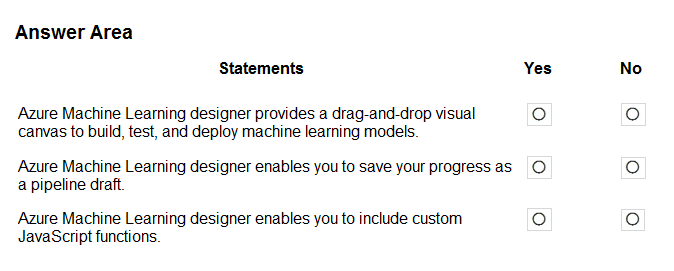
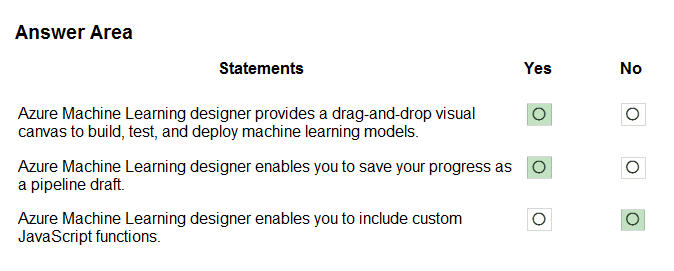
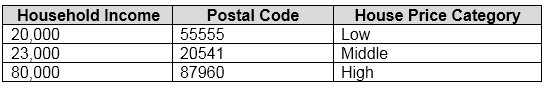
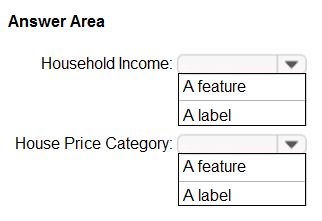
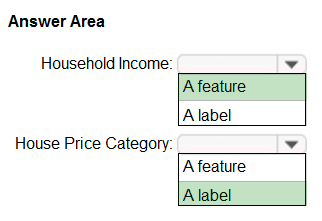




good